FAQs in this section
How do I create Relationships between modules?
Follow these steps to create a relationship between the modules: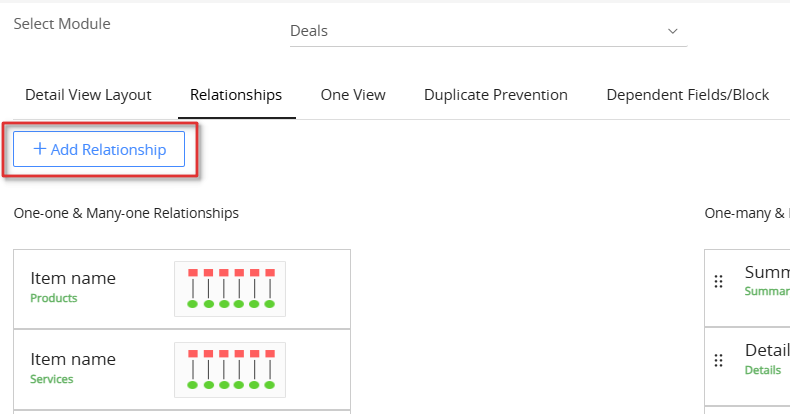
- Log in to the CRM account.
- Go to the Main Menu.
- Click Settings. You will land on the Settings page.
- Click Module Layouts & Fields under the Module Management section.
- Select a desired module from the Select Module drop-down.
- Click the Relationships tab.
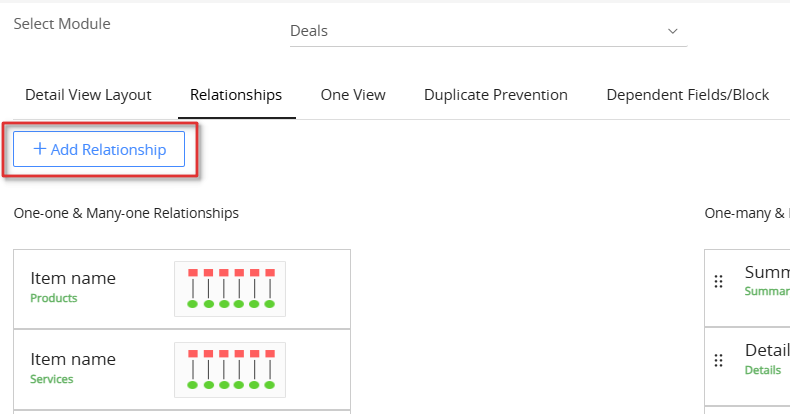
- Click +Add Relationship.
- Select the module you want to link the parent module with in the Select Related Module drop-down menu.
- Pick the relationship that you want to create from the Select relationship type.
- Enter the field/tab name of the related record in module 1.
- Enter the field/tab name of the related record in module 2.
- Click Save.