Articles in this section
Deal Health - A Calculus AI Feature
Feature Availability
Vtiger Editions: One Growth | One Professional | One Enterprise | One AI
Introduction
Deal Health in Vtiger CRM is a predictive scoring framework that provides a comprehensive view of each Deal’s progress and closure probability. It displays multiple insights directly on the Deal record, such as Predicted Date, Calculus Score, Fit Score, Authority Score, Engagement Score, Sentiment Score, and Calculus Revenue, enabling sales teams to quickly understand the real health of a deal.
All these insights are powered by Calculus AI, which analyzes Deal activities, communication patterns, stakeholder involvement, engagement trends, and historical Deal performance to generate accurate predictions and actionable intelligence. With this AI support, sales teams can identify risks earlier, focus on high-value opportunities, and take timely actions to improve conversion chances.
Components of Deal Health
Deal Health in Vtiger CRM is made up of multiple AI-driven components that provide insight into the strength, progress, and likelihood of closing a Deal. These insights are displayed directly on the Deal record.
Predicted Date
The Predicted Date is the AI-estimated closure date for the Deal.
Calculus AI analyzes:
- Deal age
- Stage movement patterns
- Activity frequency
- Historical timelines of similar Deals
This gives sales teams a realistic expected close date based on evidence, not assumptions.
Calculus Score
The Calculus Score is the overall deal strength score generated by Calculus AI.
It combines multiple factors such as:
- Fit Score
- Authority Score
- Engagement Score
- Sentiment Score
- Deal velocity
- Interaction patterns
- Historical win/loss data
This score helps sales teams quickly identify whether the Deal is healthy, at risk, or needs attention.
Fit Score
The Fit Score evaluates how well the current Deal matches past deals that resulted in successful closures.
AI compares the Deal against historical data using attributes like:
- Industry
- Organization size
- Geographic region
- Deal type
- Customer profile consistency
- Similarity to previously closed-won accounts
A higher Fit Score means the Deal resembles past wins and has a higher chance of closing.
Authority Score
The Authority Score measures the involvement of the right people in the decision-making hierarchy.
It considers:
- Number of decision-makers engaged
- Their roles (CXO, manager, influencer, evaluator)
- Frequency of interactions with key authorities
- Depth of communication with stakeholders
A strong Authority Score means the deal has engagement from critical roles who influence purchase decisions.
Engagement Score
The Engagement Score reflects the level of activity and responsiveness associated with the deal.
AI evaluates engagement across channels such as:
- Emails (opens, clicks, replies)
- Phone calls (outbound, inbound, duration)
- Meetings/appointments
- Chat conversations
- Document views and shares
- Case and support interactions
- Stage-wise activity frequency
Higher engagement indicates stronger buyer interest and an active sales process.
Sentiment Score
The Sentiment Score captures the emotional tone of communication between your team and the customer.
It uses:
- AI-generated email sentiment analysis
- Manually recorded call sentiment
- Manually recorded meeting sentiment
- The average sentiment from the last 10 interactions
This helps understand whether customer responses are positive, neutral, or negative—valuable for predicting Deal direction.
Calculus Revenue
Calculus Revenue is the AI-predicted revenue expected from the deal.
It considers:
- Deal amount
- Similar deal sizes won in the past
- Engagement strength
- Activity patterns
- Industry and customer type
- Historical revenue contribution patterns
This metric improves revenue forecasting and gives managers a realistic expectation of Deal value.
Benefits of Deal Health
The benefits of Deal Heath are:
- Pipeline Clarity: Provides a clear, data-backed view of deal progress.
- Risk Identification: Highlights weak areas that may require immediate action.
- Better Prioritization: Helps focus efforts on deals with the highest potential.
- Improved Forecasting: AI-driven predictions lead to more accurate sales forecasts.
- Performance Insights: Offers deeper visibility into sales team activity and impact.
In this article, you will learn about:
- Accessing Deal Health
Key Terminology
|
|
|
|
|
|
|
|
|
|
|
|
|
|
|
|
|
|
|
|
|
|
|
|
|
|
|
Accessing Deal Health
You can view the Deal Heath in the following ways:
- One View
- Details View
Accessing Deal Health in One View
Follow these steps to access the Deal Health:
- Log in to the CRM.
- Click the main Menu.
- Go to Sales.
- Click Pipeline Management > Deals. The Deals List View opens.
- Select and open a Deal record to which you want to view the Deal Health.
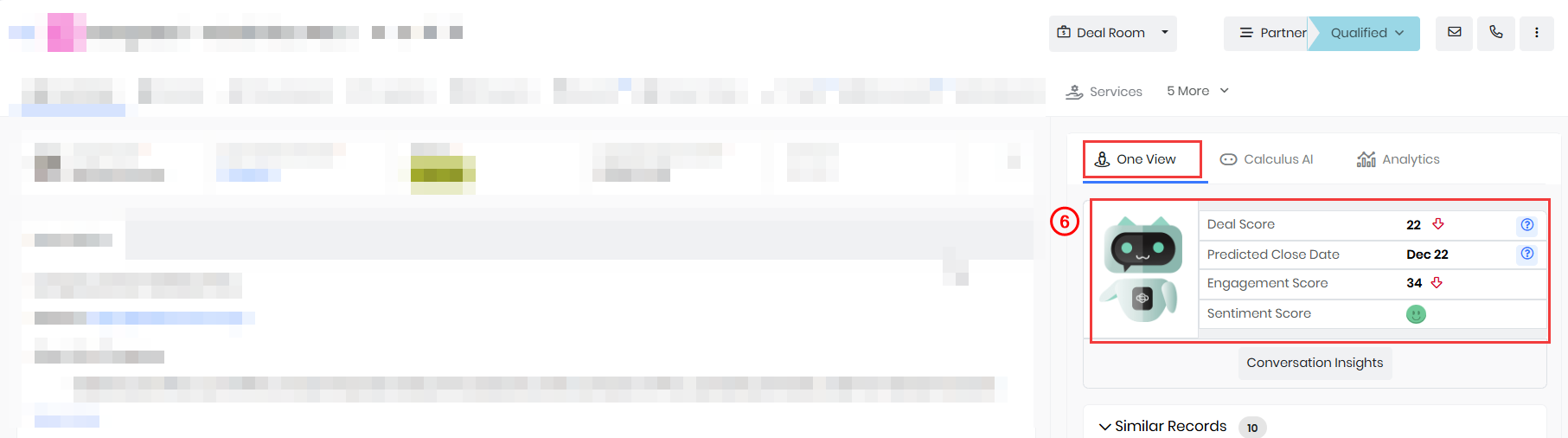
- View the Deal Heath in the One View.
Accessing Deal Health in Details View
Follow these steps to access the Deal Health:
- Log in to the CRM.
- Click the main Menu.
- Go to Sales.
- Click Pipeline Management > Deals. The Deals List View opens.
- Select and open a Deal record to which you want to view the Deal Health.
- Click Details. The Details View opens.
- Go to the Calculus section.
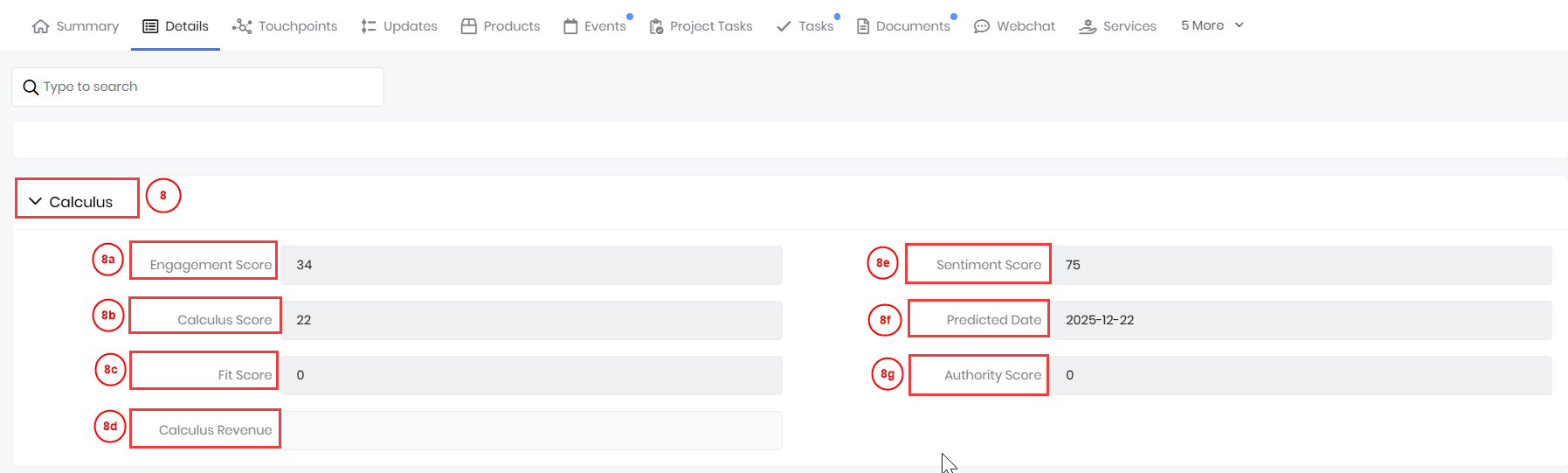
- View the following information:
- Predicted Date: The AI-estimated date on which the Deal is most likely to close.
- Calculus Score: The overall AI-generated score indicating the Deal’s score and likelihood of closing.
- Fit Score: Measures how closely the Deal matches historically successful (closed-won) deals.
- Authority Score: Indicates the involvement and influence level of key decision-makers in the Deal.
- Engagement Score: Shows the intensity and frequency of interactions across all communication channels.
- Sentiment Score: Reflects the emotional tone of recent customer communications, such as positive, neutral, or negative.
- Calculus Revenue: The AI-predicted revenue expected from the Deal based on historical patterns and engagement.