FAQs in this section
How do I access and customize Audit Forms in the CRM?
Follow these steps to customize the Audit Form:
- Log in to the CRM.
- Go to the Main Menu.
- Go to the Service desk > Quality Audit.
- Select Audit Forms. The Audit Forms page opens.
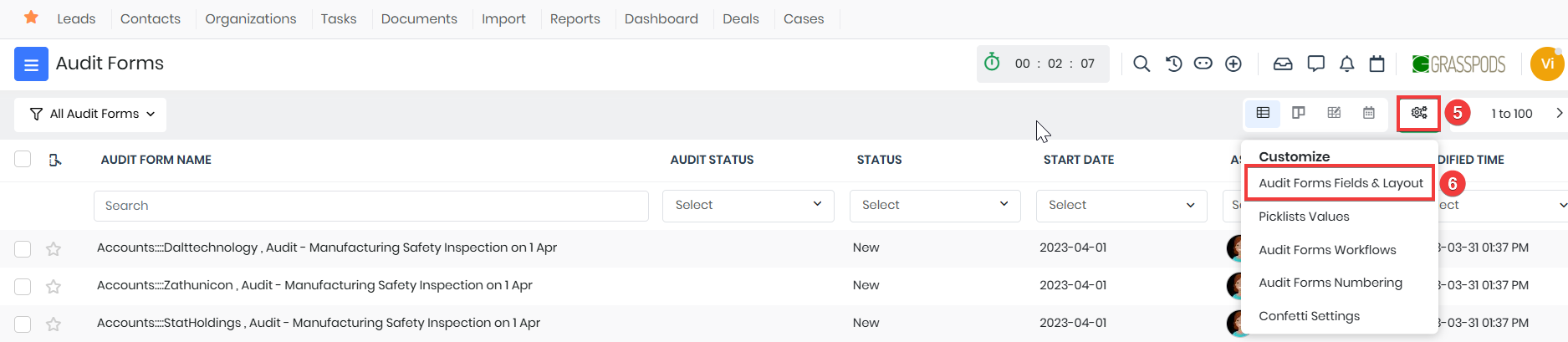
- Click Settings.
- Select Audit Forms Fields & Layout. The Module Layouts & Fields page opens.
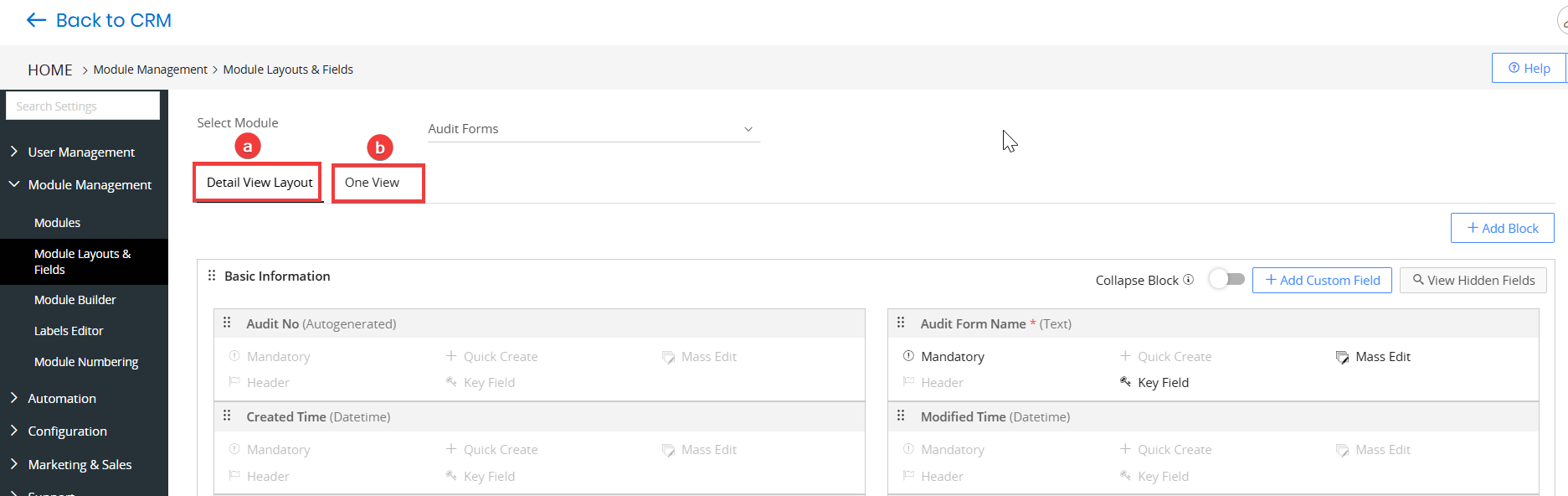
- Enter or select the following details to customize the Audit Forms:
- Default View Layout
- One View