FAQs in this section
How can I see the geocoding report?
Follow these steps to view the reports in Vtiger CRM:
- Sign in to your account.
- Click the User Menu on the top right corner of the screen.
- Click the Settings button.
- Go to the Configuration section.
- Click Maps.
- Click the View Geocoding Report button. The reports of Contacts, Organizations, and Leads are displayed.
- Click the Hamburger icon to print the report or save it as an image.
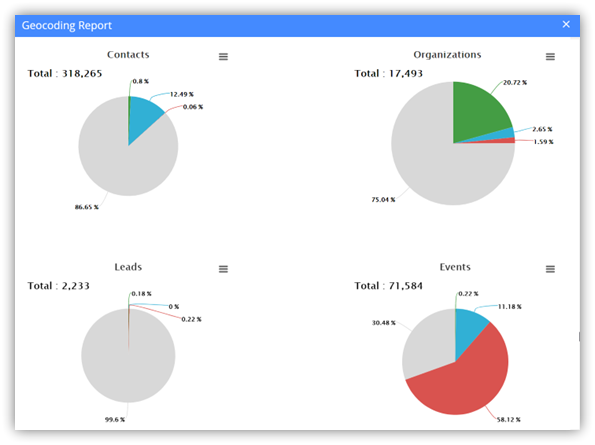
To know more about Maps, click here.