FAQs in this section
What are the benefits of using Maps?
How does the Maps feature in Vtiger work?
What is Geofencing?
Which are the two location services providers for the Maps feature?
Are there any limits to using the geocoding values in Maps?
How can I change my location service provider form OpenStreetMaps to Google Maps?
How can I reach my contact's place using the Maps feature in my Mobile App?
I am unable to reach my customer's place in Maps. Why is that?
Is it mandatory to use Google Maps?
How can get a Google Maps API key?
Can I see a report on how much I have used the Maps feature?
What will happen if I switch between different service producers used in the Maps feature?
How can I see the geocoding report?
Table of Contents
Follow these steps to view the reports in Vtiger CRM:
- Sign in to your account.
- Click the User Menu on the top right corner of the screen.
- Click the Settings button.
- Go to the Configuration section.
- Click Maps.
- Click the View Geocoding Report button. The reports of Contacts, Organizations, and Leads are displayed.
- Click the Hamburger icon to print the report or save it as an image.
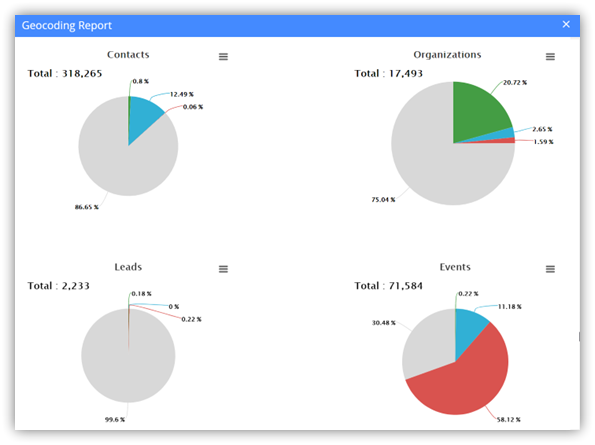
To know more about Maps, click here.
Was this FAQ helpful?
0
out of
0
found this helpful.
Comments 0
Be the first to comment