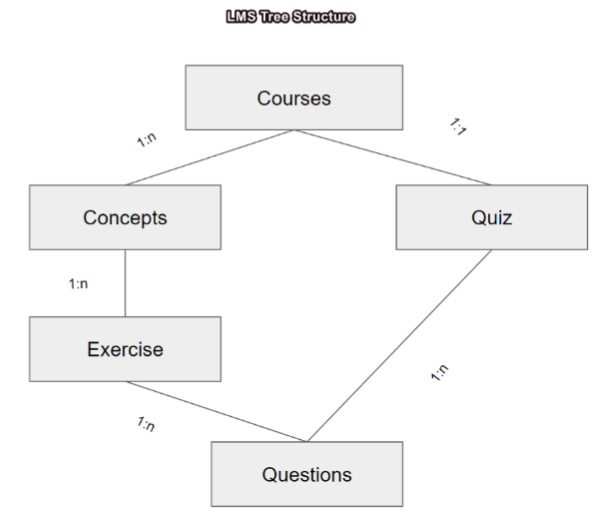Vtiger LMS Overview
Feature Availability
Vtiger Editions: One Professional | One Enterprise | One AI
Introduction
Learning Management System (LMS)
LMS is a software application that helps you publish content, manage training programs, and track user progress. It is an online tool that facilitates the hosting of learning activities and training management.
Vtiger LMS
Vtiger CRM’s LMS is a training content management tool that is built into the CRM. It helps you:
- Add and manage content (videos, documents, PowerPoints, etc.) in the form of lessons, courses, quizzes, etc.
- Publish and manage content as courses on a portal for customers and the public.
- Publish and manage content as concepts in the CRM for your employees.
- Manage and track users who use the content.
Features of the LMS
Instructor ConsoleUsing the Instructor Console, you can:
- Create, customize, and publish courses, concepts, exercises, quizzes, and questions anytime.
- Link multiple concepts, exercises, quizzes, and questions for a course.
- Easily upload embedded video content for courses.
- View automated maximum score allocation for exercise or quiz questions.
- Review answers for exercise or quiz questions submitted by students.
- Allot scores to answers for exercise or quiz questions submitted by students.
- Choose difficulty levels for questions such as Easy, Medium, and Difficult.
- View the automated Weightage% allotted for a question based on its difficulty level.
- Customize Pass Thresholds for exercises and quizzes.
- Activate or inactivate a quiz for a course.
- Upload course completion certificates.
Benefits of Using Vtiger LMS
The benefits of using Vtiger LMS to manage your learning content are:- Facilitates easy training.
- Onboard new hires to easily understand your work tools or policies.
- Educate customers and users on your product features and utility scope.
- Build a repository of reusable content that helps your Sales, Support, or customer-facing teams to easily assist customers.
- Provides a single platform to manage all your content pieces from within the CRM.
- Aids you in creating a repository of content that can be reused and repurposed to create custom courses.
- Serves as a learning portal for your employees, customers, and partners to learn about your businesses.
- Helps you manage users and track their progress.
- Provides users with accredited course completion certifications on successful completion of the courses.
- Lowers training costs as there is no need to invest in infrastructure and trainers.
- Decreases training dependencies on external sources like training institutes and trainers.
As well-trained reps or executives are a need for every business, they contribute to an organization’s success and growth rendering well-equipped executives.
Key Terminology
|
|
|
|
|
|
|
|
|
|
|
|
|
|
|
|
|
|
|
|
|
|
|
|
|
|
|
|
|
|
LMS Interfaces

Vtiger CRM LMS has two main interfaces - the Instructor Console and the LMS Portal. Vtiger CRM users (Admin and Non-Admin users) have access to both the Instructor Console and LMS Portal. They can create and publish courses and concepts, exercises, quizzes, and questions via the LMS Instructor Console. Non-Vtiger CRM users who have been added as Contacts can access only the LMS portal and publish content like a course.
Note: Only published courses and their concepts, exercises, quizzes, and questions in the LMS Instructor Console will be available in the LMS Portal.
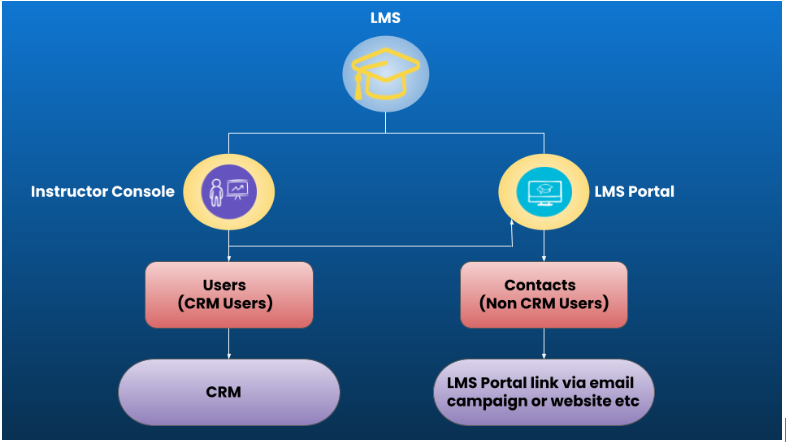
Instructor Console
- The Instructor Console is for CRM users. They can be instructors or course creators. Any CRM user can publish content in different formats. Content that is published from the Instructor Console is displayed in the LMS Portal. You can publish courses, concepts, exercises, quizzes, and questions.
- These key components come with their own modules.
- The student console is called the LMS Portal. It is for students to log in and access content to learn. Students can be your employees or customers. They can enroll for a course from the LMS Portal. For certification courses, students are awarded an accredited course completion certificate.
- Vtiger LMS allows the following types of students to enroll:
- Users - Vtiger CRM users (Admin or Non-Admin users) who can access it via the CRM.
- Contacts - Customers, Leads, or non-Vtiger CRM users who are added as Contacts to Vtiger CRM. The LMS Portal is accessible to Contacts via the LMS Portal link.
- You can share the LMS Portal link with your contacts via email, through the company website, etc.
- Note: You can also share the LMS Portal link via individual emails, workflow emails, and your business accounts on social platforms such as Facebook, Twitter, WhatsApp, etc.
- The LMS Portal link is ‘yourcrminstanceURL/myapps/lms’. For instance: https://vtigerecs.od1.vtiger.com/myapps/lms/
- Once a contact clicks the LMS Portal link, they will be directed to the LMS Portal.
Let us look at the LMS Components.
LMS Components
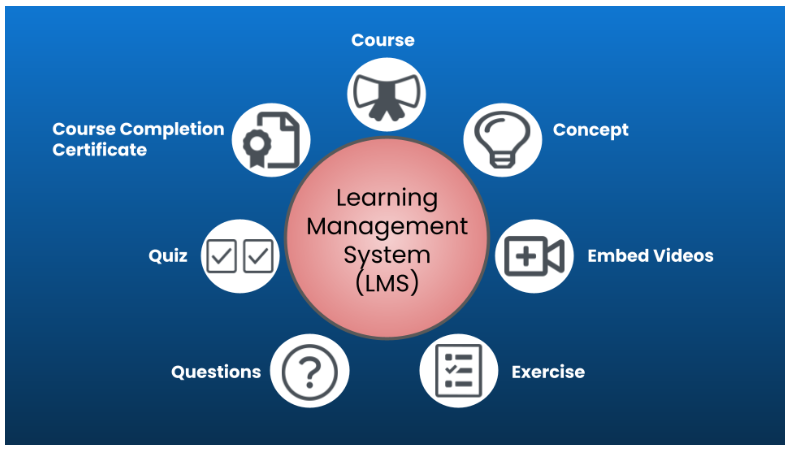
The LMS allows you to publish content through different components, which come with their own modules. The LMS Components are:
- Course - Courses are subjects or topics you want to educate your employees or customers about.
- Concept - Concepts are chapters or lessons with detailed explanations or descriptions that make up a course.
- Embedded Videos - You can add concepts to a course in the form of videos. You can embed a concept video URL and publish it for a course.
- Exercise - Exercises are the questions-answers learning or practice activities created at the concept level.
- Quiz - A quiz is an overall assessment of a course based on the course introduction, concepts, and exercises for a course.
- Course Completion Certificate - Course completion certificates are accredited certificates awarded to students on successful completion of a course. These are print template certificates that you can add to a course. This will be available in the LMS Portal for students to download once they complete a course.
LMS Tree Structure
Let us understand the relationship between different LMS components and how they are linked together. Vtiger CRM LMS has the following tree structure:
- Course - A course consists of concepts (lessons). It can have multiple concepts and it can be published independently.
- Concepts - A concept or a lesson discusses a subject and may consist of multiple exercises. You have to link a concept to a course to publish it on the portal. Alternatively, you can also publish a concept individually as a course if you do not want to add it to a course.
- Exercises - An exercise consists of multiple questions, and exercises are added to a concept. You have to link an exercise to a concept to publish it.
- Quiz - A quiz consists of multiple questions and is linked to a course. A course can have only one quiz. You have to link the quiz to a course and activate the quiz to publish it.
- Questions - You can add as many questions and link them to an exercise or a quiz, or both. You can add questions in the following formats:
- Multiple choice questions
- Radio button
- Text/descriptive
- Checkboxes
- Agree/Disagree
Reference
Click the links below to learn about the listed features:
- LMS Instructor Console, click here.
- Publishing a course, click here.
- Publishing a concept, click here.
- Publishing an exercise, click here.
- Publishing a quiz, click here.
- Adding Questions to Exercises and Quizzes, click here.
- Adding Questions to Fixed Type Exercises and Quizzes, click here.