Articles in this section
Product Rules
Feature Availability
Vtiger Editions: One Growth | One Professional | One Enterprise
Introduction
Product Rules are used to define and enforce various constraints, conditions, and behaviors related to the configuration and pricing of products. They control what products are included, excluded, or recommended in the quote. These rules:
- Help streamline the sales processes.
- Ensure the configured products are valid, consistent, and aligned with the business's pricing and product offering strategies.
Product Rules:
- Can be configured at an Item-level (Rule Scope=Product Options) or Quote-level (Rule Scope=Quotes). They show recommendations automatically, do validations, or include certain options (selected products).
- Scope defines where product rules are applicable in quotes or products. Options. For example, rules are applied only in your quotes if you select Quotes.
Product Rules is one of the modules in the Configure, Price, and Quote (CPQ) Add-on and is available only when the CPQ Add-on is installed.
Note: Vtiger CPQ Add-on is available as a paid add-on in the Professional and Enterprise editions of Vtiger One.
Key Features
The key features of Product Rules are:- Rule Type - It is a type of Product Rule. The Rule type specifies the list of locations where the products are included in the sub-products list. There are three types of rules in CPQ:
- Validation
- Recommendation
- Selection
- Scope - The Scope is where a product rule is applied during the product configuration. You can select two options in the Scope section - Quotes and Product Options.
- Trigger - The trigger can be set based on the Scope. If the Scope is Quote, the trigger can be set to Save, Add or Delete Item, or Always. If the Scope is Product Options, then the trigger is always applied. The following are the triggers that can be set:
- Add/Delete Item
- Save
- Always
- Rule Sequence - This is the order in which you want the trigger to occur.
- Message - This is the notification or message that you can read. This field will show only if the Rule type is Validation and Recommendation.
- Quotes, Products, Services
- Quotes, Summary Variables
- Source Conditions On - You can set conditions. There are two options for selecting the Source Conditions. Source Conditions can be selected for Quotes, Products, Services, and Summary Variables.
- Actions - Based on the conditions, the following Actions can be performed on the Product Rule.
- Add
- Remove
- Edit
- Enable
- Disable
- Show
- If the Rule Scope is Quotes, and the trigger is Save, the rule type shows Validation, Recommendation, and Selection.
- If the Rule Scope is quoted and the trigger is Add/Delete, the rule type shows Recommendation and Selection.
- If the Rule Scope is quoted and the trigger is Always, the rule type shows Recommendation and Selection.
- If the Rule Scope is product options and the trigger is Apply, the rule type shows Selection.
Product Rule Principles
- Selection - Add/Delete Item, Save, Always
- Validation - Save
- Recommendation - Add/Delete Item, Save, Always
- When you select the Selection rule as Rule type while creating a Product Rule, the trigger will be Add/Delete Item, Save, Always.
- For example, when a product is added to the Quotes, and if the Selection Rule is applied, on saving, Always, Adding, or Deleting the Quote, you can select or add other items for which the name suggests Selection.
- The Selection rule should only show variants and solo as suggested items(not bundles). If the Scope is Product Options, then the trigger is set to Always. If a rule is applied once, the same rule will not be applied again in the same edit.
- When you opt for the Validation rule as the Rule type while creating a Product Rule, the trigger will be Save. A validation message will be added in the message field to be displayed while saving the Quote.
- For example, if a validation message - Quote must be reviewed before Saving is added, the same message will be displayed while saving the Quote.
- When you opt for the Recommendation rule as the Rule type while creating a Product Rule, the trigger will be Add/Delete Item, Save, Always. You will get a recommendation about other products that you can purchase.
- For example, if you are purchasing a chair, when the recommendation rule is applied, you will get suggestions to purchase other products like tables, fans, etc.
- Rule types depend on Scope and Trigger:
- In the case of the selection rule type, an additional condition field called Suggested item conditions will be available within product rules. This field allows us to specify conditions for products and services.
- Once the source condition is met within quotes or product options, products or services will be displayed for selection based on these conditions.
- In the case of selected products, only solo and variant products will be visible, while bundles will be excluded. This applies to both quotes and product options within the product scope.
- The Validation message will show if the product rule condition is satisfied and doesn’t allow saving the record until the product rule condition is satisfied.
- The Recommendation message will show only once while creating/editing the record, allowing you to save the record once the recommendation message is closed.
- The selection also shows only once while creating/editing the record, and it will allow saving the record once the selected product/service is added/closed.
- If a Quote record is created in such a way that validation, recommendation, and selection conditions are met, then the order of the product rule will be
- Recommendation
- Selection
- Validation
- For the Product Options rule scope, only the selection rule can be used (validation and recommendation are restricted)
Product Rule Use Cases
- If the quantity of Smart Watch Warranty items exceeds the number of smartwatches, show a Validation message (don’t allow save)
- If Smart Watch Series 5 is added, show Recommendations for Series 6
- If the iPhone 12 bundle is added and Carrier=ATT (Configuration Attribute), it automatically does the following:
- Show & Add the ATT Budget plan
- Show ATT Family plan
- Hide & Remove T-Mobile Budget plan
- Hide & Remove T-Mobile Budget Plan
Benefits
The benefits of using Product Rules are:
- Improved Sales Efficiency: Product rules in Vtiger CPQ help sales teams quickly and accurately configure complex products.
- Accurate Pricing and Discounting: With Vtiger product rules, businesses can set up pricing rules that automatically calculate accurate prices based on various factors such as product attributes, quantities, and discounts.
- Enhanced Cross-Selling and Upselling: Vtiger product rules enable businesses to implement cross-selling and upselling strategies effectively.
- Configuration Control and Standardization: Vtiger product rules allow businesses to control product configurations and ensure standardization.
In this article, you will learn about:
- Product Rule type
- Product Rule Principles
- Product Rule Use Cases
Key Terminology
| Key Term | Definition |
| Rule Scope | The Rule Scope helps define the context and boundaries of a rule within the CPQ system. |
| Rule Type | It specifies the type of Product Rule in the CRM. |
| Recommendation Rule | This rule lets you add recommendations or suggestions that can be made to customers while selling a product. |
| Validation Rule | This rule validates the offer added to the product. |
| Selection Rule | This rule is used to select the offer added to the product. |
| Rule sequence | This is to run the Product rule in a specific order. |
| Source conditions | This refers to the criteria or conditions that must be met for the rule to be triggered or applied. |
| Triggers | This refers to an event or condition that initiates the execution of the rule. |
Adding a Product Rule
Follow these steps to add a Product Rule:
- Log in to the CRM.
- Click the Main Menu.
- Go to Inventory.
- Go to Others.
- Select Product Rules. The Product Rules page opens.
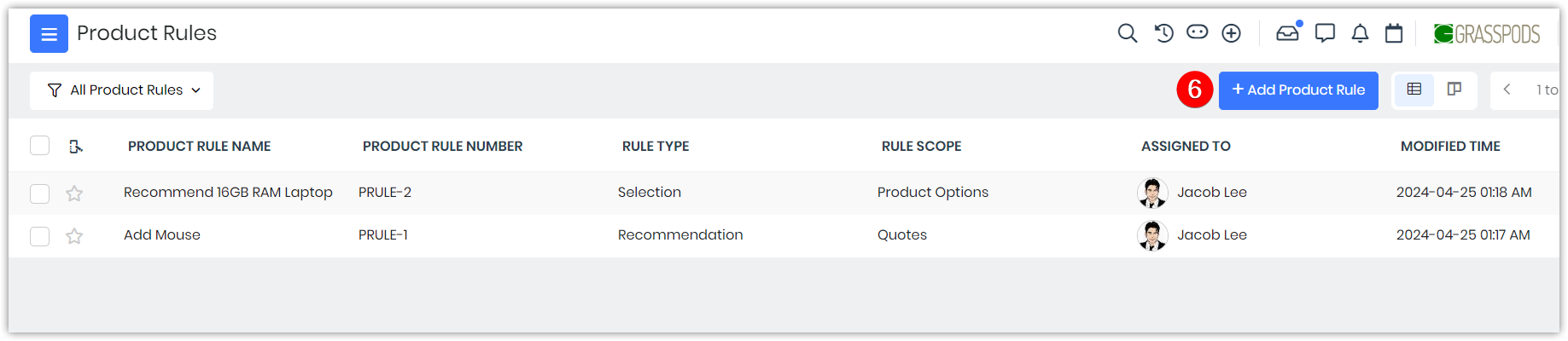
-
Click +Add Product Rule. The Creating Product Rule page opens.
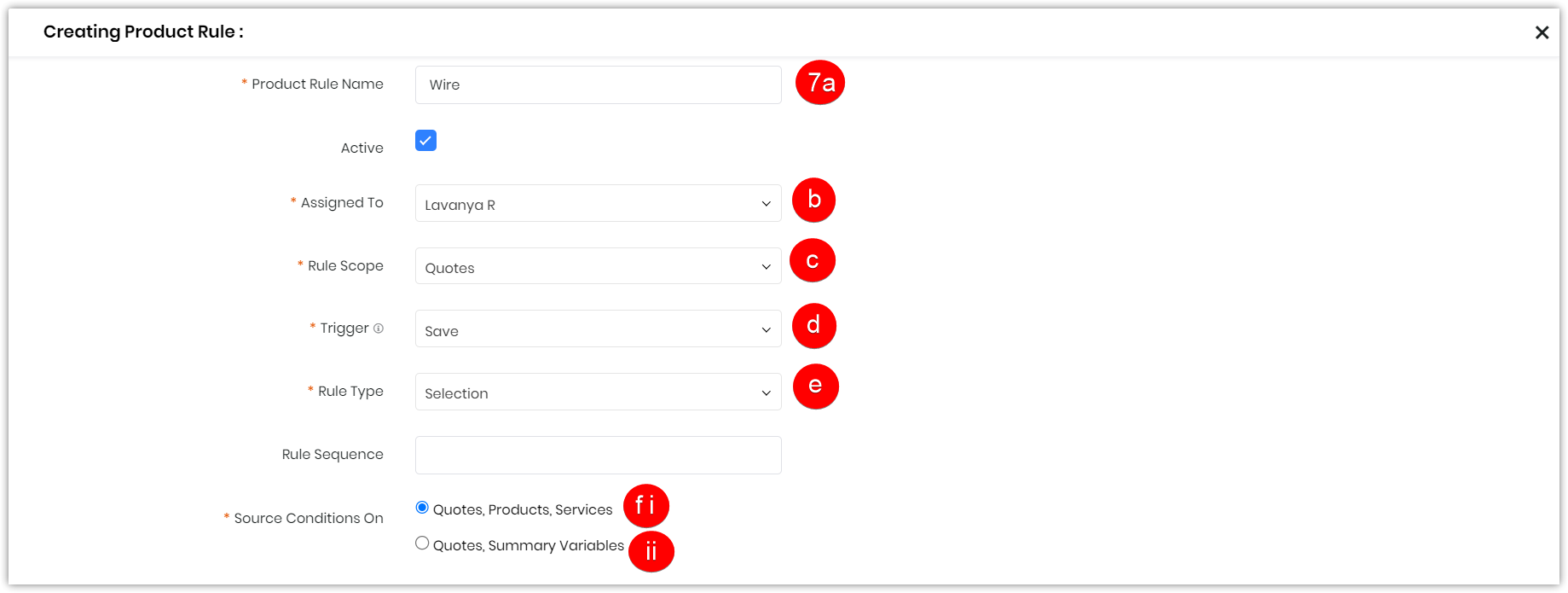
- Enter or select information for the following:
- Product Rule Name: Add the name for the product rule.
- Active: Active - Check to activate.
- Assigned TO
- Rule Scope: Select the Rule Scope from the drop-down. The Scope is where a product rule is applied during the product configuration. You can select two options in the Scope section - Quotes and Product Options.
- Trigger: Select the trigger from the following options:
- Add/Delete Item
- Save
- Always
- Rule Type - Select the Rule Type from the drop-down. The Rule type specifies the list of locations where the products are included in the sub-products list.
- Type the message in the text box.
- Select the Trigger from the drop-down.
- Select Source Conditions On.
- Quotes, Products, Services
- Quotes, Summary Variables
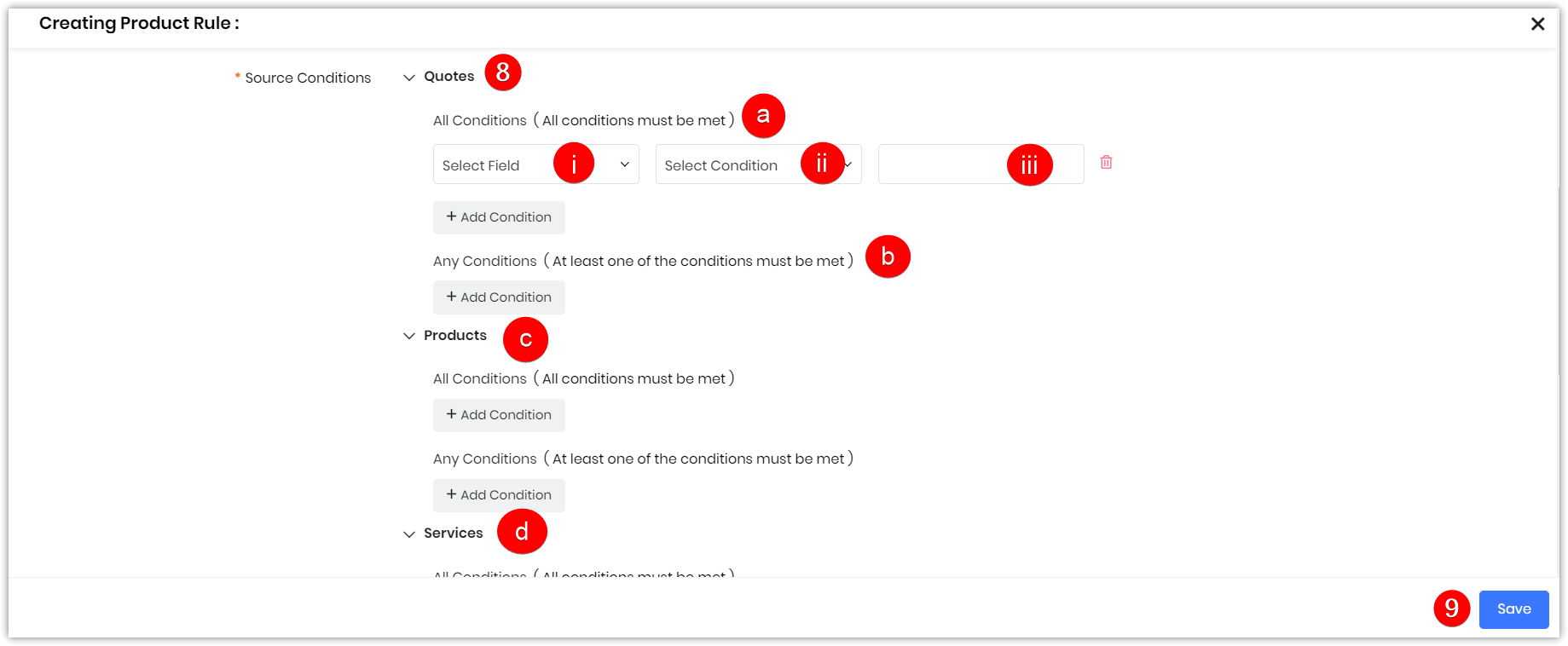
- Select Source Conditions.
- Select Quotes
- Select the Field from the drop-down.
- Select the Condition from the drop-down.
- Select the status.
- Select Product
- Select Services
- Select Quotes
- Click Save.
Your Product Rule is now successfully added. Once added, you will find it in the Product Rule List View.