Articles in this section
Best Time to Contact
Feature Availability
Vtiger Editions: One Professional | One Enterprise | One AI
Introduction
The Best Time to Contact feature helps you reach customers when they are most likely to respond. It analyzes past interactions, such as emails, calls, and chats, and predicts the ideal day and time to contact them. You can find this feature in the Summary View of the Contacts and Leads modules.
Using the Best Time to Contact, you can:
- See suggested days and times: Click the Best Time to Contact icon to view a drop-down with recommendations.
- Understand the response likelihood: A green line appears above each suggested time.
- The beginning of the line shows the minimum chance of response.
- The end of the line shows the maximum chance of response.
Predictive AI in Best Time to Contact
The Best Time to Contact feature uses predictive AI principles:
- It analyzes historical touchpoints like emails, calls, and chats.
- It predicts the best time to reach a contact based on past response patterns.
Use Case
A sales executive, Priya, was responsible for following up with potential leads for a new product launch but noticed that despite sending emails and making calls, her response rate was low. She opened the Contacts module in Vtiger CRM, selected a lead, and clicked on the Best Time to Contact icon in the Summary View. The feature displayed multiple suggested time slots, such as 10–11 AM, 2–3 PM, and 4–5 PM, each with a green line above it indicating the likelihood of reaching the contact. The start and end of each line represented the minimum and maximum probability of getting a response.
Priya scheduled her follow-up calls and emails during the highest probability slots suggested by the feature. As a result, the lead responded promptly to her outreach, increasing engagement and saving time spent on calls at less optimal hours.
Benefits of Best Time to Contact
The benefits of using the Best Time to Contact feature are:
- Estimate the ideal time to get in touch with a contact.
- Reach out to customers during their business hours.
- Address customer requirements and issues more efficiently.
In this article, you will learn about:
- Accessing the Best Time to Contact
Key Terminology
|
|
|
|
|
|
|
|
|
|
|
|
Accessing the Best Time to Contact
The Calculus AI must be installed to use the Best Time to Contact.
For easy understanding, here we will access the Best Time to Contact in the Contacts module.
Follow these steps to access the Best Time to Contact:
- Log in to the CRM.
- Click the main Menu.
- Select Essentials.
- Click Lead & Contact Management > Contact. The Contact List View opens.
- Select and click the Contact record you want to check. The Summary View of the Contact opens.
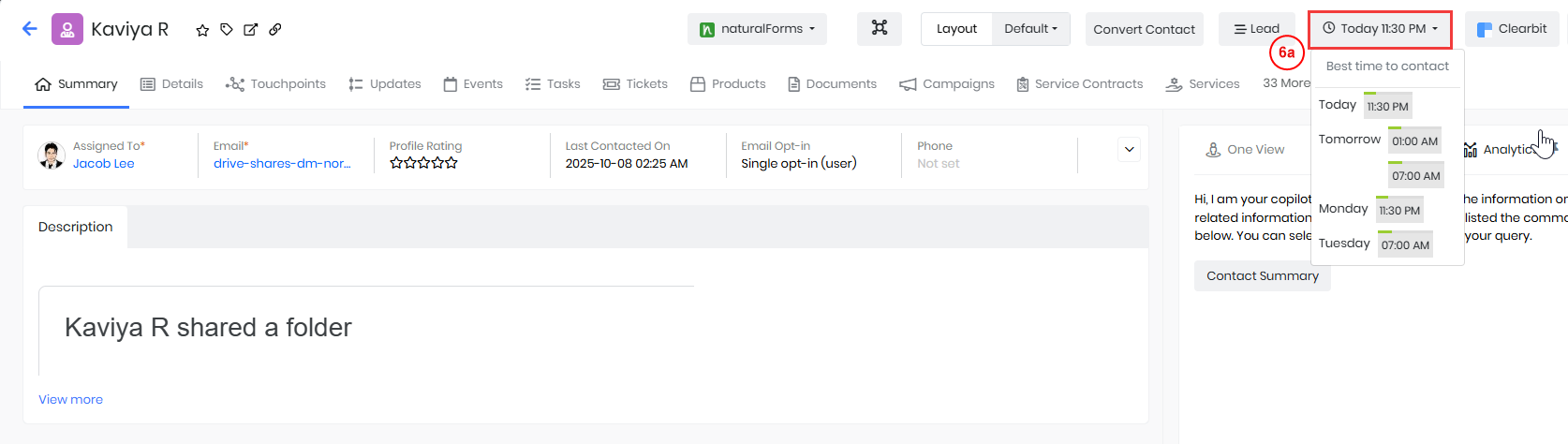
- View the following information:
- If the contact has a Best Time to Contact suggestion, the predicted time will be displayed directly, for example, Today 10:30 PM.
- Clicking the displayed time opens the drop-down, showing all suggested days and times.
- A green line above each time shows the maximum and minimum probability of reaching the contact.
- If the contact has no interactions, only the Best Time to Contact button will be displayed, without any suggested time or drop-down options.
- If the contact has a Best Time to Contact suggestion, the predicted time will be displayed directly, for example, Today 10:30 PM.
Note: The Best Time to Contact suggestions will only appear if the contact has past interactions recorded in their record.