Articles in this section
Vtiger Inventory App
Feature Availability
Vtiger Editions: One Growth | One Professional | One Enterprise | One AI
Introduction
Inventory management in CRM software enables businesses to track, control, and manage stock levels within a centralized system, providing a comprehensive view of their inventory.
The Inventory App in the CRM helps you:
- Monitor product movement
- Optimize stock levels
- Automate billing
- Integrate with accounting tools to ensure complete visibility and accuracy across the supply chain.
The Inventory Lifecycle

Vtiger Modules for Inventory Management
Vtiger's Inventory Add-on enables you to manage all processes from product catalogs and pricing to order management and payment tracking. The Inventory add-on automates stock adjustments as orders are fulfilled or received and integrates with sales, purchase, and accounting operations.
Key modules of the Inventory app are:
- Catalog Management – Products, Services, and Price Books.
- Order Fulfillment – Quotes, Sales Orders, Invoices, and Delivery Notes.
- Procurement – Purchase Orders, Bills, Receipt Notes, and Purchase Returns.
- Payments and Subscriptions – Payments, Credit Notes, and Recurring Billing.
- Inventory Administration – Taxes, Approvals, Terms, and Stock Adjustments.
- Accounting and Integrations – QuickBooks, Xero, and Tally.
Benefits
The benefits of the using Vtiger's Inventory app are:
- Real-time tracking of incoming and outgoing stock.
- Integrated billing, invoicing, and payment automation.
- Easy payment collection through secure payment gateways.
- Automatic stock adjustments and alerts.
- Seamless synchronization with accounting systems like QuickBooks, Xero, and Tally.
Inventory Modules
Catalog Management
- Products – Track goods that can be purchased or sold within your organization.
- Services – Record non-stockable or professional services provided to customers.
- Price Books – Set up and maintain varied pricing structures for different customer segments or markets.
- Discounts – Offer product-level or invoice-level discounts to attract or retain customers.
- Stock – Modify stock quantities to reflect product returns, damages, or shortages.
Order Fulfillment
- Quotes – Create and send sales quotations with dynamic pricing and tax options.
- Sales Orders (SO) – Confirm customer purchases; automatically reserve stock for fulfillment.
- Invoices – Record confirmed sales and initiate payment collection.
- Delivery Notes – Document the shipment of goods to customers.
- Credit Notes – Manage product returns or refunds by adjusting previously issued invoices.
Procurement
- Purchase Orders (PO) – Send purchase requests to vendors for stock replenishment.
- Receipt Notes – Record received goods and match them with Purchase Orders.
- Bills – Process vendor invoices and initiate payments.
- Purchase Returns – Manage returns of defective or excess goods to vendors.
Payments and Subscriptions
- Payments – Accept customer payments via integrated gateways (e.g., PayPal).
- Tracking – Automatically send reminders for overdue invoices.
- Subscriptions – Automate recurring invoices and payments for subscription-based services.
- Auto Payment Retry – Reattempt failed transactions and notify customers via email.
Inventory Administration
- Tax Management – Configure and apply regional or product-based tax rates.
- Terms and Conditions – Add predefined business terms to all transactional documents.
- Approval Configuration – Automate approval workflows for discounts, quotes, or invoices.
- Stock Management – Maintain optimal inventory levels to avoid overstocking or shortages.
- Chart of Accounts (CoA) – Organize financial data for accounting and reporting.
Note: Only Admin users can access and configure Inventory Settings.
Accounting and Integrations
- QuickBooks Integration – Sync invoices, payments, and inventory data.
- Xero Integration – Connect your CRM to Xero for financial synchronization.
- Tally Integration – Avoid duplicate data entry by syncing ledgers and stock items.
- Shopping Cart Configuration – Integrate Magento for eCommerce order synchronization.
Supporting Tools
- Print Templates – Generate and customize quotes, orders, and invoices as PDFs.
- Email Templates – Create professional, reusable templates for transactional emails.
- Work Orders – Manage service appointments or maintenance requests.
- Assets – Track customer-owned products with details like serial numbers and warranty dates.
- Stock Reservations – Reserve stock for specific customers to fulfill future orders.
Interdependency Between Inventory Modules
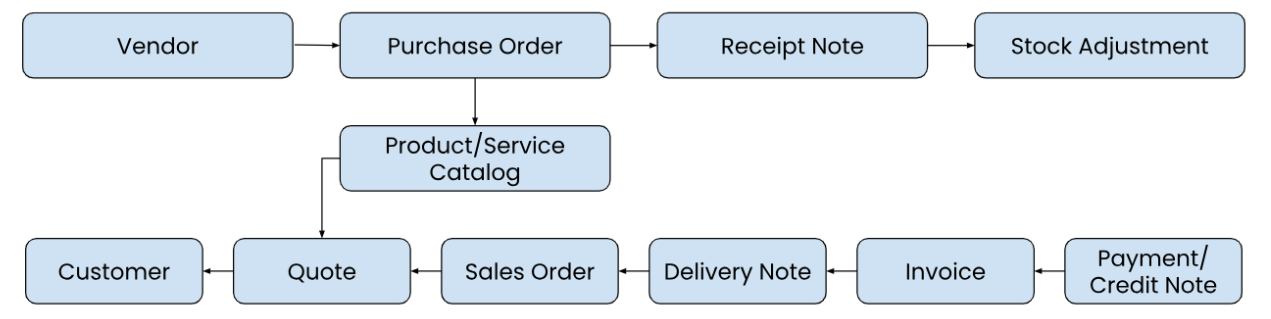
All inventory modules in Vtiger are interconnected, ensuring a seamless workflow from procurement to sales and payments. The infographic above illustrates the process. The process ensures every purchase or sale transaction automatically updates stock levels and financial records across the CRM.
Process Flow Overview
- Products and Services
- Define stockable products and non-stockable services to form the foundation of inventory operations.
- Price Books and Discounts
- Set product and service pricing, including dynamic pricing and promotional discounts, before generating quotes or invoices.
- Quotes > Sales Orders > Invoices
- Create quotes based on customer requirements.
- Convert approved quotes into Sales Orders that automatically reserve stock.
- Generate invoices from Sales Orders to initiate payment collection.
- Delivery Notes and Credit Notes
- Issue Delivery Notes to document shipped goods and update stock levels.
- Issue Credit Notes to record returns or defective products and adjust payments.
- Purchase Orders > Receipt Notes > Bills > Purchase Returns
- Create Purchase Orders to procure stock from vendors.
- Record Receipt Notes to confirm received goods and update inventory.
- Generate Bills to track vendor payments.
- Process Purchase Returns to update stock when goods are returned to vendors.
- Payments and Subscriptions
- Record payments against invoices or subscription services.
- Send automated reminders and retry failed payments to maintain cash flow.
- Inventory Administration
- Configure Tax Management, Terms & Conditions, Stock Management, and Approval Configuration to ensure compliance and accuracy across all modules.
- Accounting Integrations
- Sync data with QuickBooks, Xero, and Tally to maintain consistent inventory and financial records.
Installing the Inventory Add-on
The Inventory add-on comes with built-in features that enhance your experience. To access these features, you'll need to install the add-on from the Add-Ons.Follow the steps below to install the add-on:
- Log in to CRM.
- Go to the Main Menu.
- Click Settings.
- Click Add-ons.
- Look for the Vtiger Inventory Add-ons extension.
- Click Install and proceed with the purchase.
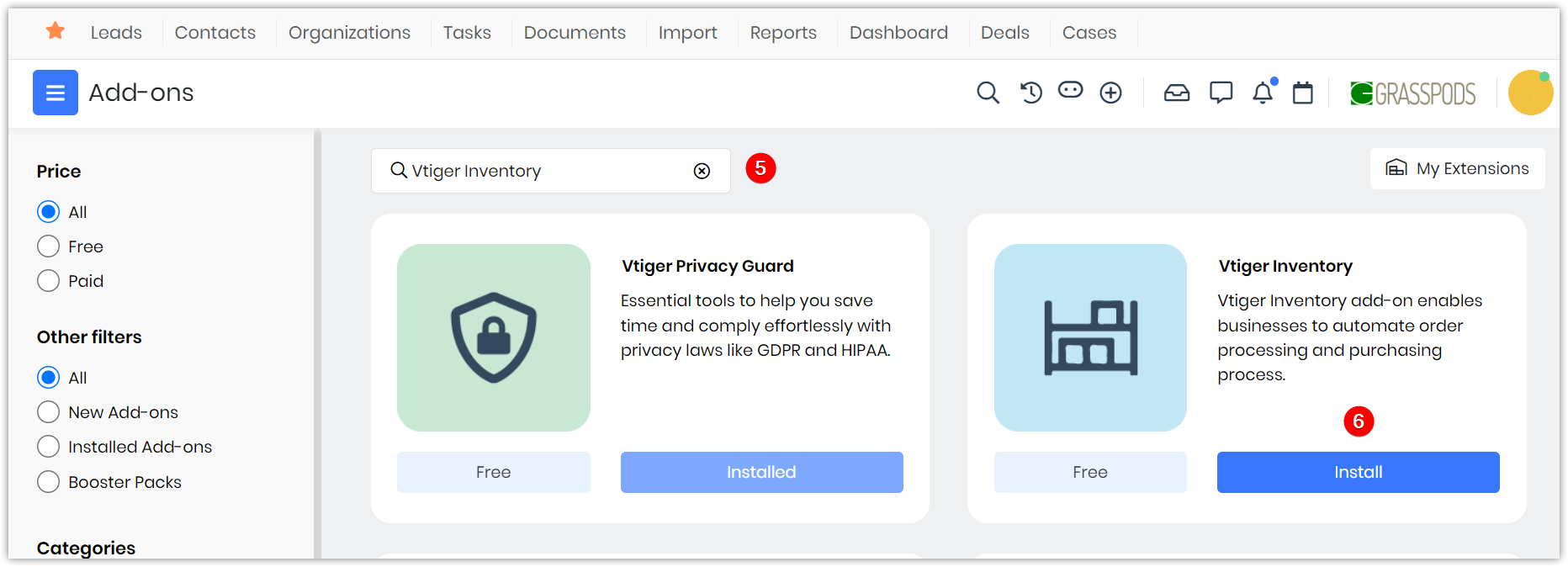
After the purchase, the extension is automatically installed. You can view all the modules in the Main Menu > Inventory App.