Articles in this section
Prioritizing your Cases
Introduction
Prioritizing the order of cases across teams will allow agents to work on important ot critical cases before others.
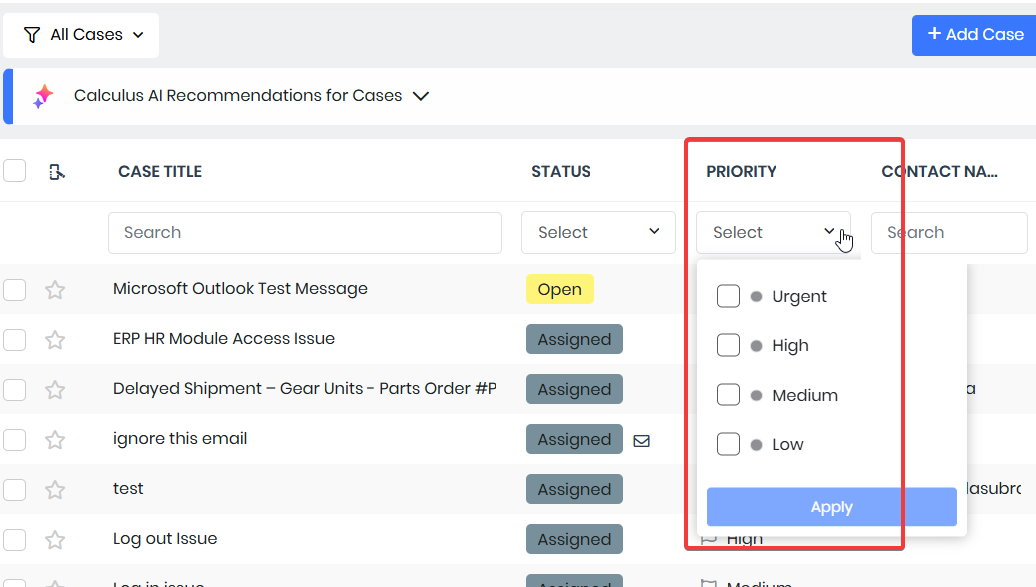
The Cases module lists the following Priority values:
- Urgent
- High
- Medium
- Low
How do Priority values help you
)
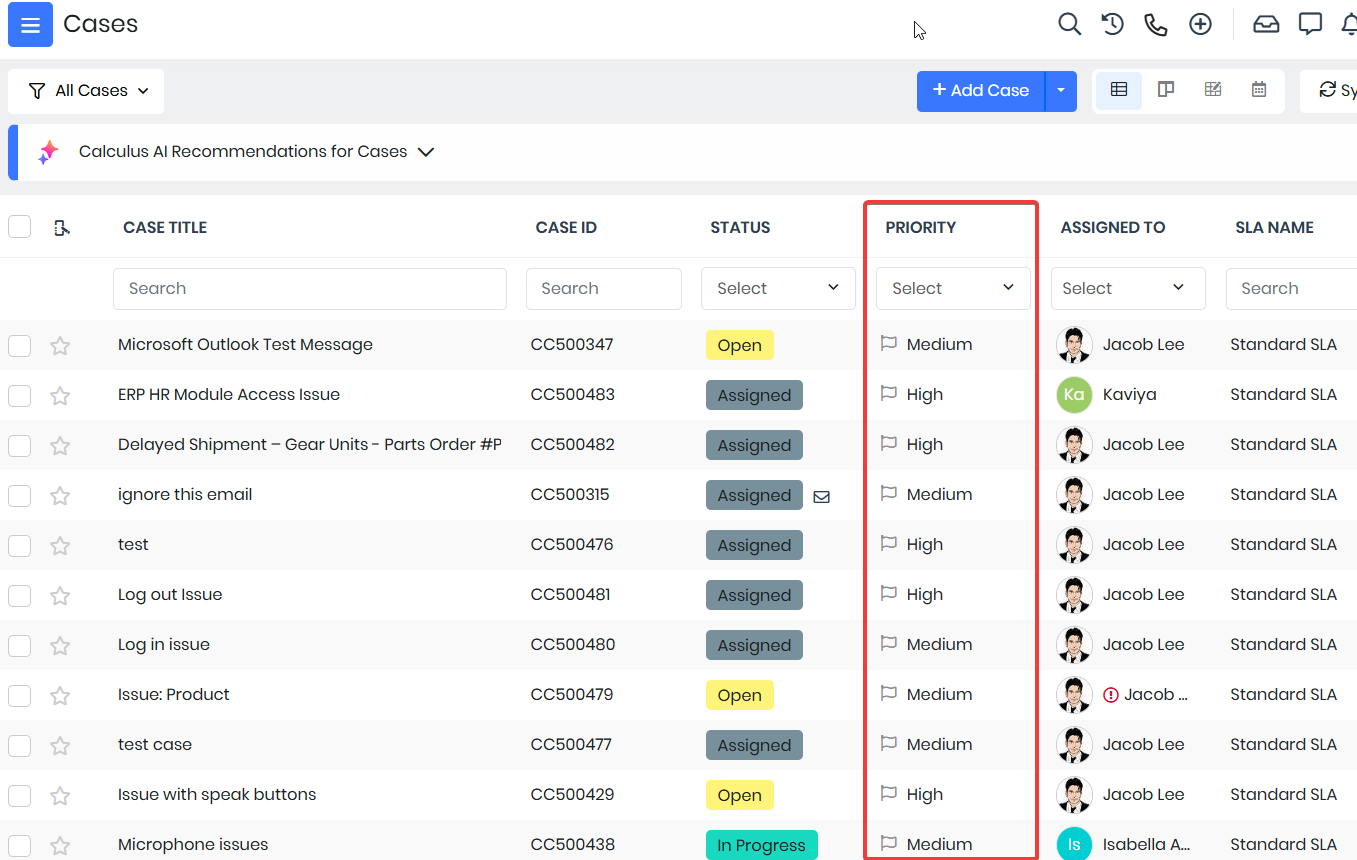
Priority values provide clarity on which Cases your agents should focus on. In addition, it also enables supervisors to distribute the case load equitably. You can view the Priority value for a Case in the List View of the Cases module and the Summary View of a Case record.
Now, consider these examples.
- When a supervisor sees an agent dealing with five escalated cases, they can reassign some of these cases to others who may have a lesser load. For example, in the above image, an agent named Jacob Lee has many cases assigned compared to others. Their manager can look into reassigning these cases to others.
- Cases from VIP customers can be tagged as urgent so that they can be resolved immediately. While it is unlikely that such cases are created frequently, the Urgent prioritization indicates that they require immediate attention and resolution by the agents.
Agents may then focus on other cases, such as those identified as High priority. Subsequently, they can move on to cases that are classified as Medium or Low priority.
To learn more about Cases in Vtiger, click here.
Assigning a Priority value to a Case
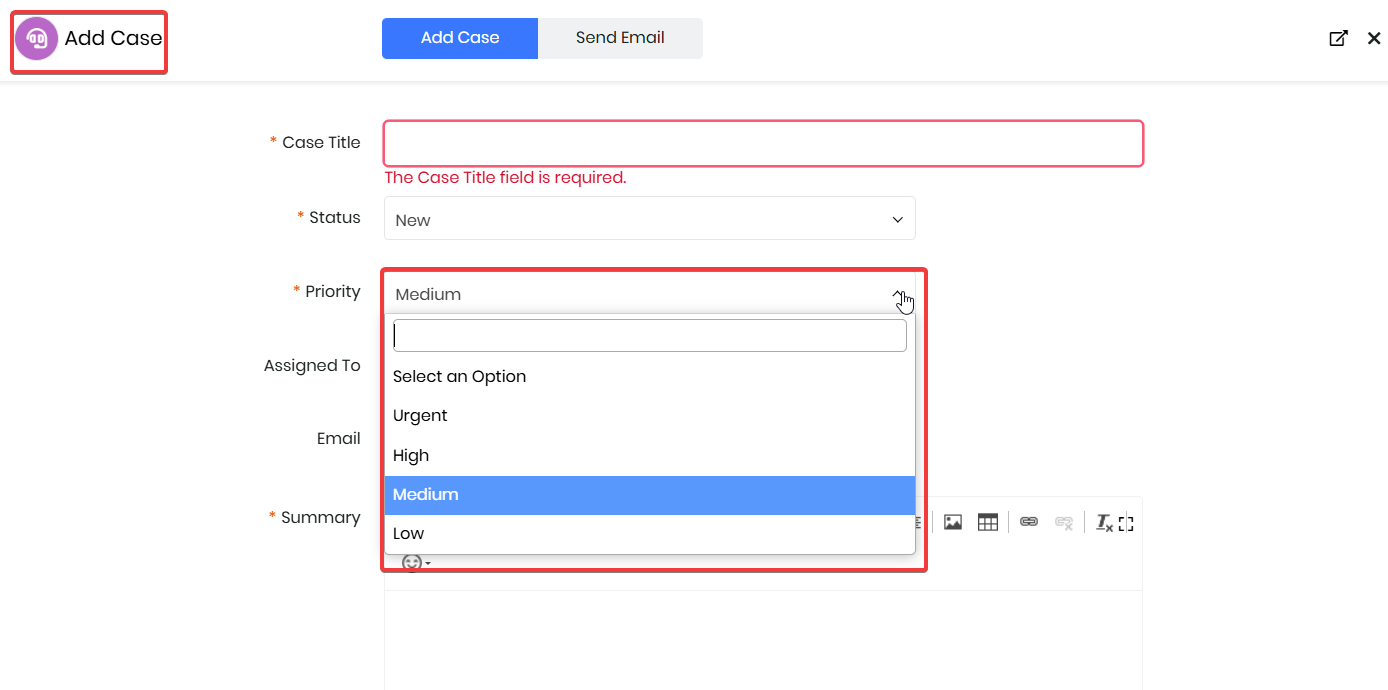
You can assign a Priority value to a Case while creating or adding a Case. You can set the Priority value from the Priority drop-down window.
Editing the Priority value for a Case
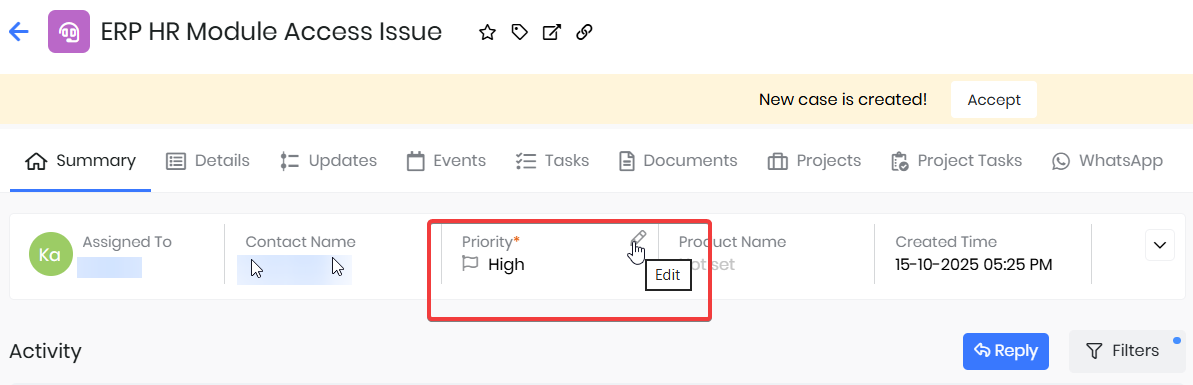
You can edit a Priority value for a Case from the Summary View of the Case record. Click the edit icon (Pencil) and reassign the Priority value.