Articles in this section
Calculus AI Overview
Feature Availability
Vtiger Editions: One Growth | One Professional | One Enterprise | One AI
Introduction
Vtiger's Calculus AI is a feature that leverages the power of artificial intelligence to optimize workflows and elevate the performance of sales, support, and coaching teams. It automatically takes inputs from the CRM to provide you with the best advice and solutions.
It guides your teams in:
- Having meaningful conversations with your customers.
- Offering an experience that will satisfy customers and earn their loyalty.
Examples:
- For sales teams: Calculus AI empowers sales teams with predictive lead scoring, personalized recommendations, and accurate sales forecasting, enabling them to prioritize leads, close deals faster, and focus on high-value opportunities.
- For customer support teams: Calculus AI automates repetitive tasks, offers instant solutions, and analyzes customer behavior to deliver proactive, efficient support, leading to faster resolutions and higher customer satisfaction.
- Coaching: It aids coaching by providing performance analytics, tracking team metrics, and identifying improvement areas, allowing managers to deliver targeted training and drive continuous team improvement.
The Calculus AI Add-on needs to be installed to seamlessly integrate the power of artificial intelligence into the CRM and enhance its capabilities.
Key Components of Calculus AI
The key components of Calculus AI are:
- Generative AI
- Predictive AI
Generative AI
Generative AI in Calculus AI is designed to create new data, content, or insights by learning patterns from existing CRM information. It helps automate the generation of summaries, emails, reports, and other contextual data based on user input.
Generative AI leverages Natural Language Querying (NLQ) to understand commands expressed in everyday language. NLQ enables users to interact with the system conversationally instead of using structured queries or predefined filters. When a user enters a natural language command, NLQ interprets the intent, extracts relevant information, and passes it to the Generative AI model to produce the required output.
Example:
When you type, Summarize the Deal with ACME, NLQ understands that you are requesting a record summary. It retrieves the deal data and provides it to Generative AI, which then generates a human-readable summary of that record. Similarly, a command like Create a follow-up task for John Smith tomorrow at 10 AM is interpreted through NLQ and executed by Generative AI to create a new record with all relevant details.
By combining NLQ with Generative AI, Calculus AI allows users to interact naturally with the CRM and automatically produce meaningful and contextual content without manual effort.
Predictive AI
Predictive AI in Calculus AI uses historical CRM data, statistical models, and machine learning algorithms to forecast outcomes such as deal closures, lead conversions, or customer churn. It identifies trends, patterns, and probabilities to help users make data-driven decisions.
Like Generative AI, Predictive AI also uses Natural Language Querying (NLQ) to understand user inputs written in plain language. NLQ translates these natural language queries into actionable commands that Predictive AI can process. This makes predictive insights more accessible to non-technical users who may not be familiar with data modeling or query syntax.
Example:
When you ask, Show me the deals likely to close this month, NLQ interprets the request, fetches the relevant deal data, and passes it to the Predictive AI. The Predictive AI then analyzes the information and returns a list of deals with a high probability of closing. Similarly, a command like Predict sales for the next quarter triggers the AI to forecast future sales based on past performance data.
By integrating NLQ with Predictive AI, Calculus AI simplifies complex data analysis and enables users to access powerful predictive insights through simple, natural language prompts.
| Generative AI | Predictive AI |
| Generates new data samples based on the training provided. | Makes predictions based on historical data and patterns. |
| Trained to learn the underlying patterns and characteristics of a dataset. | Trained to analyze historical data to identify patterns and relationships. |
| They are used in image, text, music, and data augmentation. | They are used in sales forecasting, demand prediction, risk assessment, fraud detection, and personalized recommendations. |
Benefits of Using Calculus AI
The benefits of using Calculus AI are:
- Supports natural language queries (spoken language): You can query CRM data using natural language, eliminating the need for complex filters or SQL queries.
- Enhances problem-solving: It provides accurate solutions to problems that would otherwise require significant manual effort or expertise in Calculus AI.
- Saves time and makes you efficient: Calculus AI can save time in calculations, allowing users to focus on higher-level decision-making and problem analysis. It can help you automate tasks like creating records, generating reports, and summarizing deals, saving users significant time.
- Reduces errors: It reduces the risk of calculation mistakes as it operates with precision and accuracy, eliminating computational errors and ensuring reliable results.
- Enhances customer service: AI-driven analysis of customer interactions, including emails and calls, helps support agents provide more accurate and efficient responses. You can also quickly get answers to customer-related queries, such as deal status, contact history, or task updates. You can also analyze data to identify trends and forecast customer behavior, enabling proactive strategies.
In this article, you will learn about:
- Features of Calculus AI
- Generative AI and Predictive AI
- Calculus AI for Sales
- Calculus AI for Customer Support
Key Terminology
|
|
|
|
|
|
|
|
|
|
|
|
|
|
|
|
|
|
|
|
|
|
|
|
|
|
|
Features Supported by Calculus AI
Let us learn about the features in Vtiger CRM that are supported by Calculus AI in detail.
Ask Calculus AI
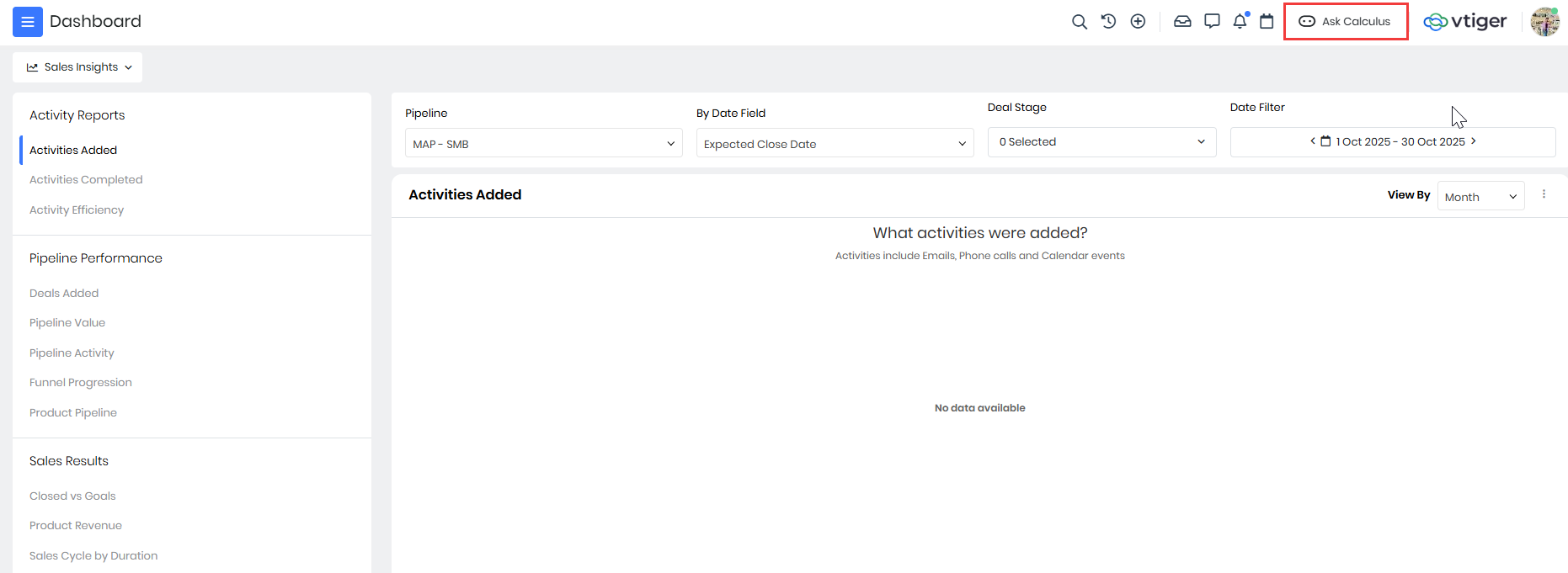
Ask Calculus AI allows users to interact directly with Calculus AI through commands. The Ask Calculus AI feature is available for all modules in the CRM at the top of the screen. You can find the Ask Calculus icon on the top header of the screen. The icon will be available irrespective of which module you open.
As you type in the Ask Calculus AI textbox, prompt suggestions will appear to guide you on possible commands. For example, when you type Show, Calculus AI will suggest prompts like the following:
- Show the deals at risk
- Show pending approvals in my pipeline
You can easily retrieve information from any record by using simple prompts in Calculus AI. For example, if you type a prompt like Case Summary in a Case record (in the widget), the record will display a summary of the case. This helps agents assigned to the case obtain case information quickly and efficiently.
Best Time to Contact
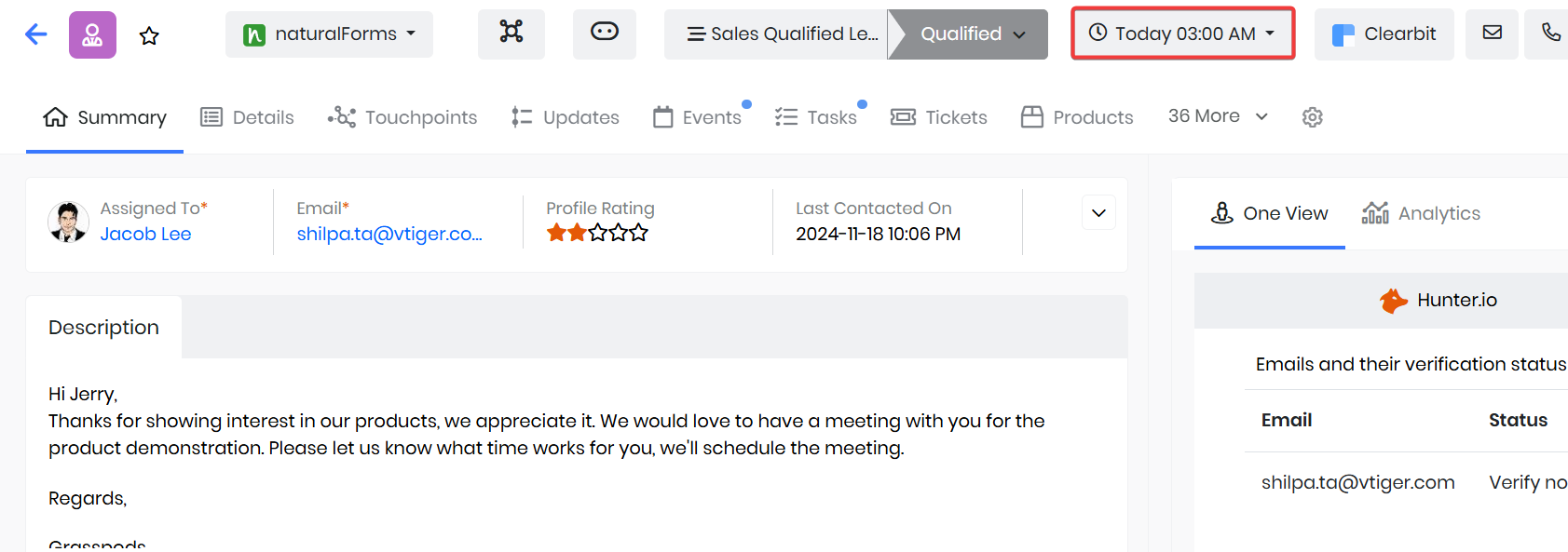
The Best Time to Contact feature suggests the best time to reach a customer. Vtiger’s Calculus AI system recognizes the sequence of time intervals based on touchpoints such as incoming emails, phone calls, and email campaigns. Based on these timings, it complies with the customer's availability and suggests the same to you.
A green line above each time indicates the maximum and minimum possibility of reaching a contact at that time. It gives you the day and time to reach out to a contact, which can increase the probability of getting a response.
To learn more about the Best Time to Contact, click here.
Calculus AI as an email assistant to Recommend Content
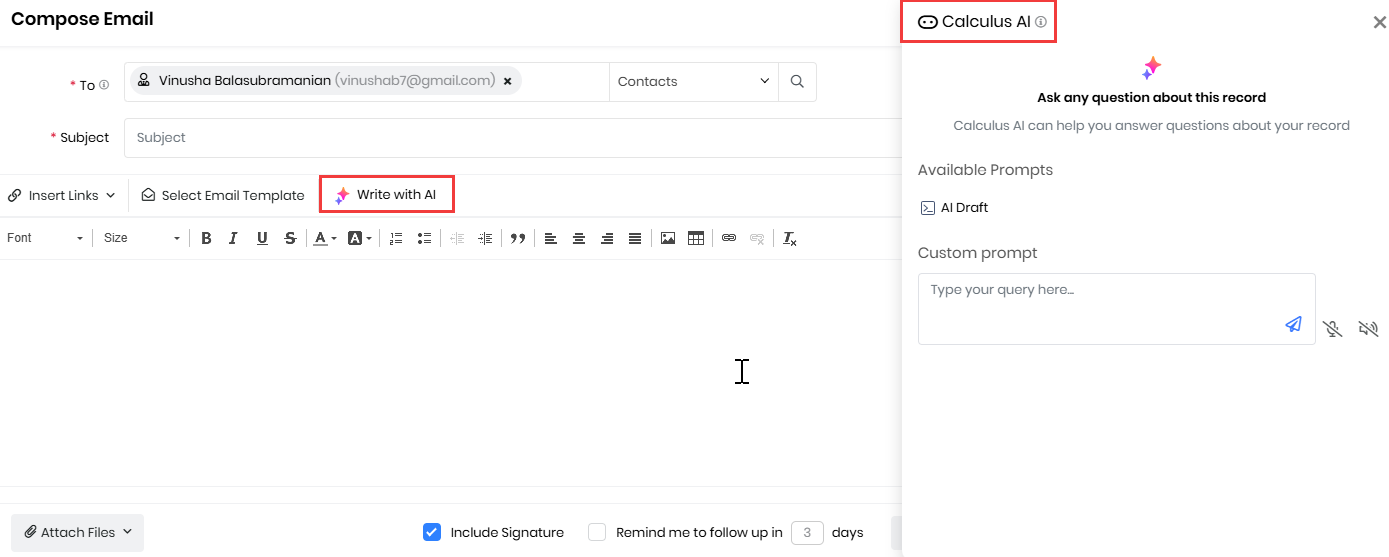
Calculus AI recommends content based on an email's emotion and keywords. You can find it in the Coaching, Contacts, and Deals module. This functionality can be used by anyone who communicates with co-workers, customers, and leads via email.
To learn more about Calculus AI for Email Assistant to Recommend Content, click here.
Chatbot
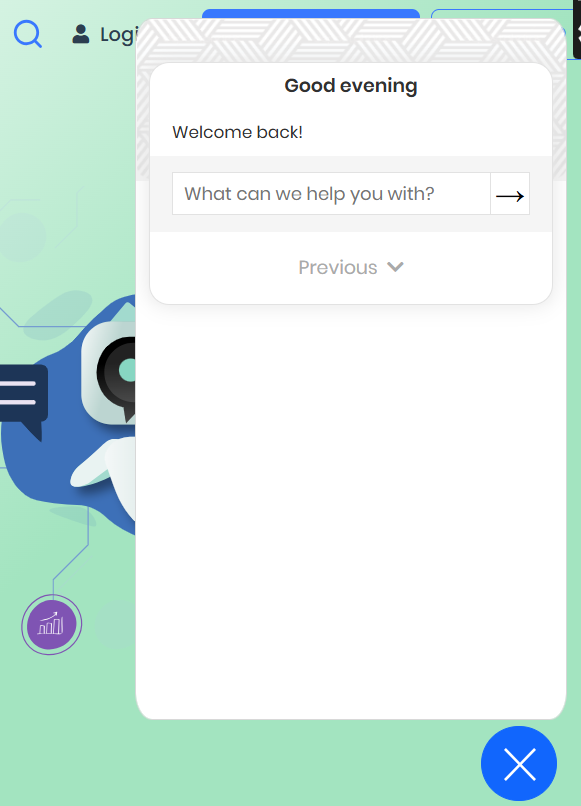
Chatbots are AI applications that use NLP to understand and respond to user queries in human-like language. The Chatbot in Vtiger CRM reads your questions and provides an appropriate response. You can find the Chatbot on the Website screen. Visitors to your website can click the Bot icon in the bottom right corner of the screen to look up information. When they type a question, the Chatbot will:
- Analyze your query
- Check questions with similar words or phrases in your FAQs
- Fetch and display the answer in a jiffy.
To learn more about the Chatbot, click here.
Calculus AI for Conversation Analysis
Calculus analyzes the conversations that you have with your customers. The content can come from voice recordings, transcripts, and emails. Based on the conversations, Calculus will provide suggestions for improvement.
Email Analysis
With email tracking enabled, you can see when an email was sent, opened, and if any links within the email were clicked. Calculus AI uses artificial intelligence technology (AI) to analyze the content and context of emails.
- Calculus AI:
- Acts as an email reply assistant - Helps you write replies to a prospect or a client. Calculus AI analyzes incoming emails and provides recommendations for replies based on the content. It recommends email templates that you can include in your reply.
- Identifies areas of improvement - It looks for grammatical errors and completeness of response.
- To learn more about emails, click here.
Chat Analysis
Chat Analysis refers to the analysis of conversations between customers and agents. The content can come from voice recordings, transcripts, and emails. You can use the insights gained from the chat data to improve customer support, enhance agent performance, and understand customer needs. You can use Calculus AI to analyze conversations from the following channels:
- Phone calls: It generates the following data from voice recordings and transcripts.
- Talk-to-Listen Ratio - Find out how much your sales reps spoke on a client call. Ideally, in a conversation between agents and customers, agents must speak only for 50-60% of the entire duration.
- Mood - Is your sales rep speaking passionately or reading from a script? Calculus AI helps you detect the mood of your sales reps from their tone.
- Rate of Speech - Is the sales rep too fast or too slow? Calculus AI rates their speech automatically.
- After analyzing the phone calls, Calculus AI automatically flags conversations that need to be reviewed by managers.
- Meeting actions - It also identifies action items or next steps discussed on calls and notifies sales and support reps about them.
- To learn more about the Phone Calls module, click here.
- Voice Analysis
- Voice Analysis refers to using artificial intelligence (AI) and voice recognition technologies to analyze and extract insights from recorded voice interactions, such as phone calls with customers.
- With Voice analysis, phone calls can be automatically transcribed into text to enable keyword and sentiment analysis. It helps identify frequently used keywords or phrases in voice conversations to understand customer needs.
- To learn more about Calculus AI for Email and Call Analysis, click here.
Calculus AI for Deals
Deal Conversation Insights
Conversation Insights provides a detailed analysis of a deal record. It displays information regarding the Sentiments, Competitors, Deal Score, Predicted Closed Date, Conversation Timeline, and Touchpoint Summary.
The Conversation Timeline will help understand the conversations between customers and sales agents. This could be through Emails, Phone calls, Email Campaigns, Cases, Chats, Documents, Meetings, or Web Activity. Calculus AI in Deals analyzes the conversations for a deal and suggests Sentiments, Competitors, Deal Score, and Predicted Closed Date.
To learn more about Conversation Insights, click here.
Coaches and Players Dashboards
Whether you are a manager, sales representative, or support representative, Calculus AI is meant for everyone! It provides two dashboards called Coaches and Players.
To learn more about Coaching, click here.
Coaches Dashboard
The Coaching module is designed to assess and analyze support agents' performance using voice calls, email, and chat metrics.
The Coaches Dashboard helps managers evaluate agent interactions and improve voice-based customer support. As a manager, you can view the details of your sales reps’ customer engagements through scorecards and ratings. This will help in reviewing their performance and suggest improvements, if any.
The Coaches Dashboard displays the following information:
- Phone calls and emails that you need to review
- Talk-to-Listen ratio
- Mood chart
- Rate of Speech Chart
- Charts showing the sales and support reps’ performance trend over time
- Topic suggestion for the next coaching session
Note: The Coaches dashboard is available for those in Admin or managerial roles only if a subordinate reports to you.
Players Dashboard
The Players Dashboard is for sales and customer support representatives. It shows your interaction summary, reviews, and ratings, and coaching materials suggested by your managers after the review. It helps you identify the improvements you must make in your emails and phone calls. You can also request your manager to review your emails and calls from the dashboard.
To learn more about Coaching, click here.
Contact Sentiment
Calculus AI identifies human emotions in emails, helping us understand customers' responses to products or topics. Contact sentiment is classified based on the customer’s response to an email. It determines the customer’s satisfaction with a topic or product. The sentiment analysis service will predict the sentiment of the email and represent it with an emoji.
To learn more about Contact Sentiment, click here.
Deal Score
Calculus AI Score rates a deal on the following four factors:
- Engagement Score - Is the pattern of client engagement good? This score is calculated using past engagements. To learn more about Engagement Score, click here.
- Sentiment Score - What are customer sentiments about an engagement? Calculus AI uses phone and email conversations to generate this score. To learn more about Contact Sentiment, click here.
- Fit Score - How closely does a client match your ideal customer profile? Calculus AI determines the ideal customer by looking at previous successful conversions and finding their attributes.
- Authority Score - Is your sales rep connected with decision-makers and influencers? A deal’s contact roles are compared with past data to determine the Authority score.
Signals
As a sales manager, you can get a bird’s-eye view of conversations in a deal. All you need to do is configure signals. Signals are used to categorize the spoken and written content (in phone calls and emails), and Calculus AI uses Natural Language Processing (NLP) to categorize. You can also configure email templates and text suggestions in a signal.
Generative AI Designer
The Generative AI Designer in Vtiger CRM is a centralized hub for managing bot interactions. You can find all GPT-related queries from Live Chat, Cases, Websense, and NLQ in a single place - the Generative AI Designer dashboard. The Bot responds to queries from users by accessing various sources such as FAQs, articles, websites, etc. You can use Generative AI to train your Chatbot to provide better responses by:
- Periodically reviewing its responses
- Modifying and improving the source documentation.
Predictive AI Designer
Predictions help anticipate likely problems before they occur, allowing for proactive actions to be taken on time.
Vtiger Prediction AI Designer is an advanced AI-driven feature that helps you forecast outcomes, improve decision-making, and optimize workflows. It enables you to build predictive models within Vtiger CRM, allowing you to analyze historical data and anticipate future trends. CRM Admins and users with access can add new predictions for any field in a module, using the Prediction AI Designer.
To learn more about the Predictive AI Designer, click here.
Calculus AI in Live Chats
Calculus AI in Live Chats lets you insert responses to your chats. You can insert the response while replying in the chat. You can also shorten the response by clicking the Shorten it option. To learn more about Calculus AI in Live Chats, click here.
Calculus AI in Cases
Calculus AI in Cases lets you insert responses in chats related to cases. You can insert the response while replying. You can also shorten the response by clicking the Shorten it option. To learn more about Calculus AI in Cases, click here.
Calculus AI for Sales
AI-driven techniques in Calculus AI enhance sales processes, analytics, and decision-making. Calculus AI empowers your teams to make data-driven decisions, optimize sales processes, and drive business growth. Your sales teams can be successful in today's competitive marketplace by leveraging features like Predictive Analytics, Lead Scoring, Pipeline Management, Sales Forecasting, Automated workflow, customer insights, and performance analytics.
Calculus AI for sales managers:
- Never miss a beat: Get real-time alerts when it's the perfect time to engage with a deal.
- Forecast with confidence: Predict which deals are likely to close with high-accuracy forecasting.
- Turn every conversation into a win: Calculus AI automatically analyzes phone and email conversations, flagging areas for improvement and helping your team adhere to best practices.
- Gamify and grow: Use custom scorecards to rate conversations and drive performance.
- Personalize your coaching: Get personalized suggestions for learning courses and coaching resources based on each team member's performance.
Calculus AI for sales reps:
- Boost your prospecting: Automatically creates high-performing email sequences to engage new leads.
- Find your ideal customer: Intelligently identifies and prioritizes the right leads by recognizing patterns from your most successful deals.
- Never miss a beat: Get real-time alerts when it's the perfect time to connect with a lead.
- Craft the perfect reply: Get AI-powered content suggestions to help you respond to emails faster and more effectively.
- Stay ahead of risks: Proactively identify potential red flags in a deal, so you can address them before they become a problem.
- Increase deal conversion: Recommends the best actions to take at every stage of the sales process to move deals forward.
Calculus AI uses machine learning models to improve prediction accuracy and recommendations. To learn more about the Sales process, click here.
Calculus AI for Customer Support
Calculus AI techniques, such as derivatives and integrals, are used to analyze the performance of customer support processes and systems. You can:
- Use Calculus AI to analyze data and extract insights from customer support data.
- Use its assistance to read FAQs, articles, and Live Chat queries and provide responses to customers.
For customer support managers:
- Optimizes the utility of support agents’ time.
- Offers 24/7 assistance via Live Chat.
- Offload common questions to the chatbot.
For customer support agents:
- Helps prioritize tasks by automatically answering frequently asked questions.
- Helps send quicker responses by recommending answers.
- Highlights important information that must be reviewed, such as phone call conversations, email content, etc.
Troubleshooting Tips
Here are some common issues that users encountered while using Calculus AI.
- Calculus AI Score not updating: The cron job for Calculus AI is not running.
- Check the server logs for errors related to the cron job execution.
- Ensure that the server's time settings are accurate to avoid scheduling conflicts.
- Manually trigger the cron job to see if it resolves the issue.
- Missing Signals in Emails or Phone Logs: Emails or call logs are not properly synced.
- Re-authenticate the email account or phone system if necessary.
- Check the server's integration settings to ensure smooth data flow.
- Verify that emails and calls are being logged correctly in the CRM before running Calculus AI.
- Low Engagement or Sentiment Score: Insufficient or improperly logged interactions.
- Ensure that all interactions with the contact are logged in the CRM, including phone calls, emails, and meetings.
- Encourage users to provide detailed notes for activities to improve sentiment analysis.
- Calculus AI Data Delays or Errors: Data processing or system overload.
- Review error logs for any specific issues during data analysis.
- Consider optimizing or scaling up the server infrastructure if delays persist.
References
Check out the following links for related information: