Articles in this section
Gamification
Feature Availability
Vtiger Editions: One Growth | One Professional | One Enterprise | One AI
Introduction
Gamification uses game-like elements and principles in non-game situations to motivate and engage people. The objective is to make tasks more enjoyable, encourage participation, and promote desired behaviors by including elements commonly found in games.
These game-like elements are applied in various fields, such as education, healthcare, marketing, and business. Gamification utilizes games' psychological and motivational aspects to enhance real-world experiences.
Vtiger’s Gamification module
Vtiger CRM's Gamification module uses common game elements, such as point scoring, competition with others, and rules of play, to encourage engagement with a product or service. You can define games based on specific metrics. The system calculates game scores based on formulas and rules set by the Game creator.
The Game Creator can set a game's rules by choosing actions like task completion, email sent, video watched, quiz taken, or deal closed. The Game Manager can modify the Game Settings.
Game Settings
Game Settings allow administrators, designers, or users to customize various aspects of the gaming experience.
Here are the common elements in Game Settings:
- Themes: Themes define a game's storyline, setting, and atmosphere. They play a crucial role in shaping players' experience and immersion. Four themes can be applied to the Games. You can choose the theme from the drop-down while creating a New Game. You can choose any from the following themes:
- Balloon
- Raft
- Space
- Bird
- Challenging levels: Games often offer different difficulty settings, allowing players to choose their preferred level of challenge. This setting can affect enemy strength, resources, or time constraints.
- Game Modes: Games may include multiple modes like Challenge and Race. Each mode offers a distinct gameplay experience.
- Challenge mode is bound by a Start and End date.
- A Target Score binds race mode.
Participants Eligibility
- Public: Anyone in the organization can play the game.
- Selected Roles/Groups: Only selected roles or groups can participate in the game. You can select the groups from the drop-down.
- Selected Individuals: Those individuals who are chosen can play the game. Users can be selected from the drop-down.
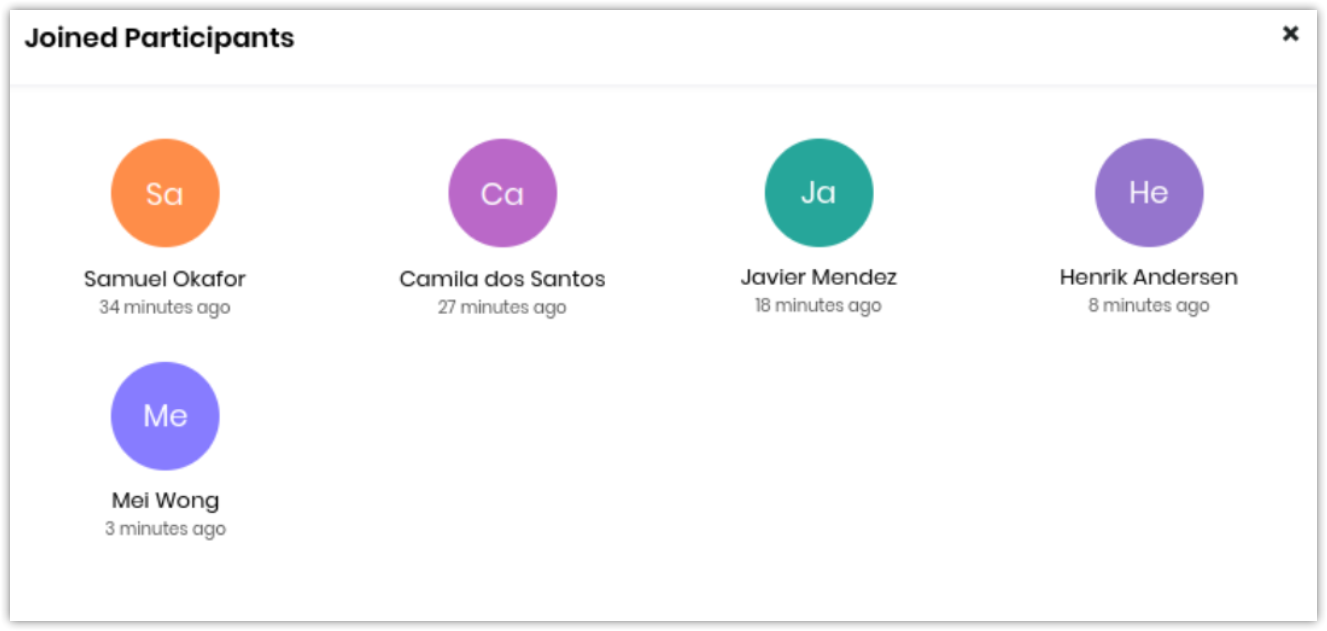
When a participant joins a game, the time of joining is recorded. This will help us determine the order in which the participant joined.
Components of the Gamification Module
Let us understand the following modules in the Gamification module.
Leaderboard
You can track and display the performances of individuals or teams in various activities or competitions using the Leaderboard.
You can use it to:
- Determine the critical performance metrics you want to follow on the Leaderboard.
- Display the results of peer performances in configurable metrics.
Metrics play a significant role in determining Leaderboard positions and rewards. You can display metrics as a graphical representation highlighting each participant's scores.
Using the data from the Leaderboard, you can award badges for reaching milestones and distribute rewards based on achievements.
Visibility of Games
Games can be set into two types of visibility:
- Private Games - This is available only for participants.
- Public Games - This is available to the audience who can view the games.
Game Modes
Games can be of the following modes:
- Challenge Type - You have start and end dates in this type. You must start and end the dates as specified.
- Race Type - You have a start date, an end date, and a target score. Players have to chase and reach the set target. The game ends when a player reaches the target score or the end date.
Badges in Gamification
Badges are a common gamification element used to recognize and reward specific achievements or milestones within a gamified system. Players can display badges on their profiles or within the system to signify their accomplishments.
- Badges are associated with specific criteria or conditions players must meet to earn them. You may need to meet specific criteria like tasks completed, scores achieved, or levels reached.
- Badges can introduce competition among players. They may reach higher levels in the game and earn more badges than their peers, driving healthy competition and engagement.
Following are the badges in the Vtiger Gamification module:
- Platinum
- Diamond
- Gold
- Silver
- Bronze
Each badge is given a value. When the player reaches that value, they can receive that badge. For example, if the Bronze is set to 500, and Gold to 1000, a player will receive a Bronze badge when they reach 500 and a Gold badge when they reach 1000.
You can also customize badges and give names to them.
My Gameboard
A Gameboard is a visual representation of a game and displays player details, progress, status, or critical elements.
Gameboards often:
- Display the game's progress, showing where players are, what they've achieved, and what challenges they need to overcome.
- Provide players with a sense of their current status within the game.
- Include information about the game's rules, instructions, and any relevant information that guides players on how to play.
My Gameboard in the Gamification module is meant for participants.
This is designed specifically for each participant to follow their game scores. Here, they can view their scores, track games that are in progress, learn about, ranks, badges, and the badges to achieve.
They can find the scores under My Scores, and badges earned under My Badges.
Ranking
Ranking is a common gamification element that recognizes and rewards user achievements, progress, or performance. It introduces a competitive aspect by displaying the relative standing of users compared to others in the same system.
Points or scores are often associated with player ranks. They earn points by completing actions, achieving goals, or demonstrating desired behaviors. These points contribute to their overall score, which determines their rank.
Higher ranks may come with additional rewards or privileges. For example, users with top ranks might receive special badges, access to exclusive content, or other benefits, as an additional incentive.
Benefits of the Vtiger Gamification Module
The following are the benefits of Gamification:
- Enhanced Engagement: It helps you to make tasks and activities more engaging, interactive, and enjoyable to the players.
- Skill Development: It can facilitate skill development and learning. You can use the structured and goal-oriented approach of Gamification to create games that will help participants acquire new skills and knowledge.
- Competition and Collaboration: It introduces healthy competition among participants, which can lead to improved performance.
- Motivation and Productivity: By incorporating rewards, leaderboards, and achievements, gamification motivates individuals to perform at their best.
- Behavior Analysis: It can encourage healthier lifestyles, better decision-making, and adherence to prescribed routines or tasks.
In this article, you will learn about:
- Installing Gamification
- Adding a Game
- Uninstalling Gamification
Key Terminology
|
|
|
|
|
|
|
|
|
|
|
|
|
|
|
|
|
|
|
|
|
|
|
|
Installing Gamification
Follow these steps to install Gamification:
- Log in to the CRM.
- Click the User Profile on the top right corner of the screen.
- Click Settings. The Settings page opens.
- Click Extensions. > Add-ons. The Add-ons page opens.
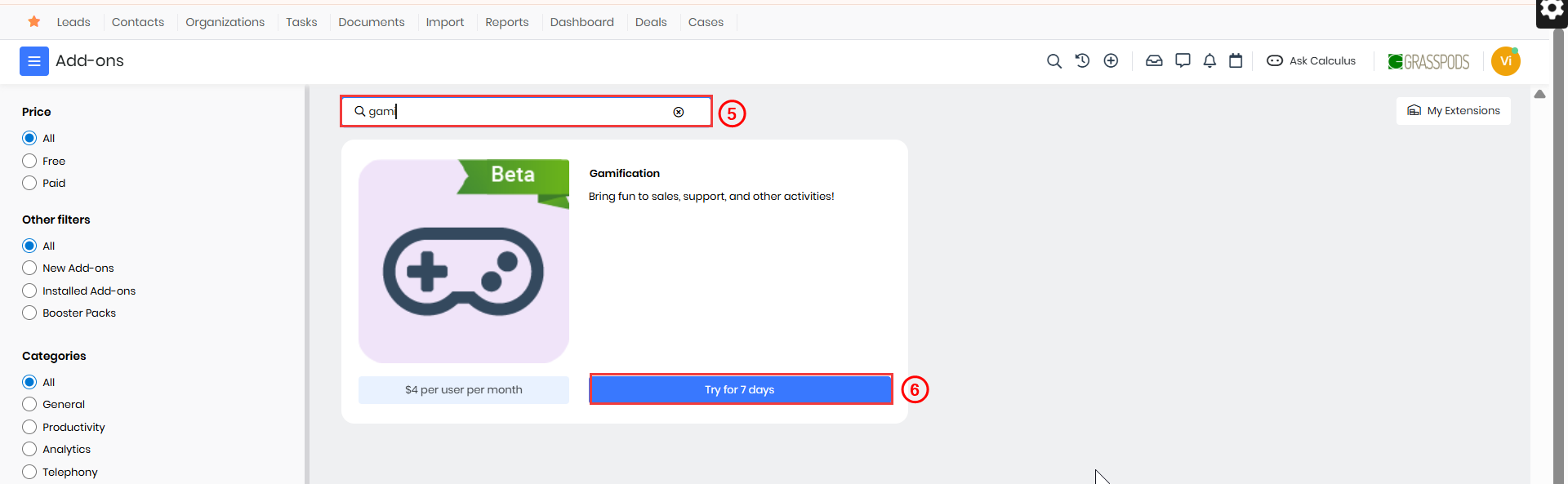
- Look for Gamification.
- Click Install. Are you sure you want to install this Add-on? message appears.
- Click Yes.
A success message will be displayed. Once installed, you will find it under the Tools > Others app.
Adding a Game
The Game creator adds games and assigns them to the players.
Follow these steps to add a game
- Log in to the CRM.
- Click main Menu.
- Go to Tools.
- Select Others > Gamification. The Gamification page opens.
- Click +New Game on the right side corner of the screen. A Creating Game window opens.
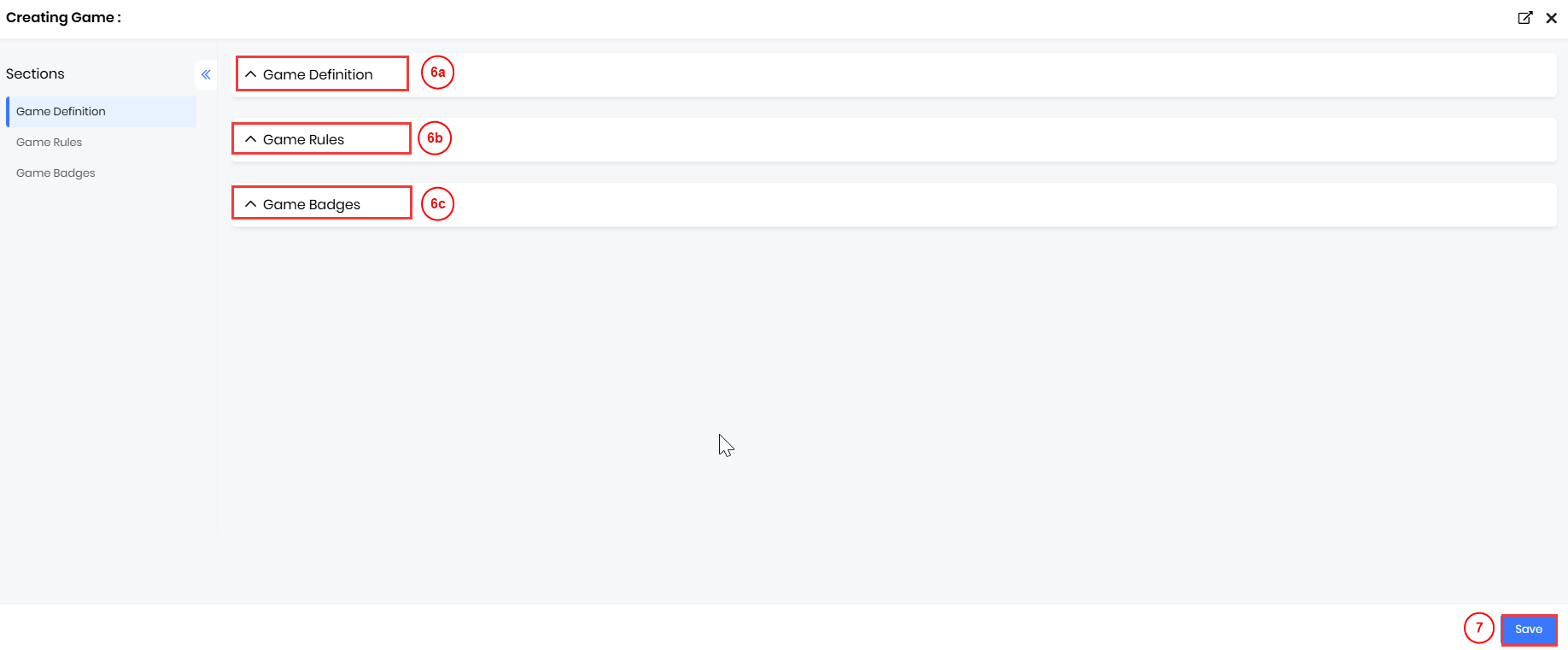
- Enter or select the following information:
- Game Defenition
- Game Title: Enter the title of the Game.
- Game Theme: Select the theme for the Game from Balloon, Bird, Space, or Raft from the drop-down.
- Description: Add the Description.
- Game Status: Select the Game Status.
- Game Start Date: Select the Game Start date.
- Game End Date: Select the Game End date.
- Game Rule type: Select Simple or Advanced from the drop-down.
- Visibility: Select Private or Public from the drop-down.
- Game Mode: Select Challenge or Race Mode from the drop-down.
- Assigned To: Select the users or groups from the drop-down.
- Participant Eligibility:
- Public
- Selected Roles/Groups
- Selected Individuals
- Participants: Add Participants.
- Game Rules:
- Type Rule Name
- Select the Type of Module from the drop-down.
- Select Picklist Field from the drop-down.
- Select the Score Type from the drop-down.
- Enter Scores for Picklist Name.
- Select Datefield in the Game Rule Extras section.
- Select Which User from the drop-down.
- Type Rule Name
- Badges:
- Badges: Add values for Badges.
- Game Defenition
- Click Save.
Uninstalling Gamification
Follow these steps to install Gamification:
- Log in to the CRM.
- Click the User Profile on the top right corner of the screen.
- Click Settings. The Settings page opens.
- Click Extensions > Add-ons. The Add-ons page opens.
- Look for Gamification.
- Click Uninstall. Are you sure you want to uninstall this Add-on? message appears.
- Click Yes.