Articles in this section
Authenticate Emails with SPF, DKIM, and SenderID
Auto forward your emails to Vtiger
Managing User Profiles
Automate Outgoing Emails in Email Settings
Automation - Approvals
Automation - Assignment Rules
Set up Multi-path Workflows
Creating a Scheduled Workflow
Automation - Workflow Scheduler
Workflows in Vtiger CRM
Vtiger Webforms
Set up a Workflow Action to Create Event
Set up a Workflow Action to Create Records
Set up a Workflow Action to Create Task
Set up a Workflow Action to Invoke Custom Function
Set up a Workflow Action to Create an SMS Task
Setting Up a Workflow Action to Send Emails
Workflow Action to Update Fields
Automation - Webhook Workflow
Automation - Expressions Workflow
Configuring Business Hours
Configuration - Company Details
Configuration - Consents
Configuring the Customer Portal
Maps in Vtiger CRM
Configuration - Usage Details
Configuring Encrypted Data Fields in Vtiger CRM
Configure Picklist Dependencies
Considerations for Deactivating Vtiger Users
Configuring Field and Record Displays
Create Reminders for Records and Inbox
Create a field of a Grid type
Dealing with Currencies and Taxes
Enable Desktop Notifications on Chrome Web Browsers
Vtiger CRM Add-ons
IMAP Configuration - 2-way sync between Vtiger and IMAP providers
Setting up Autopay & Payment Gateways
Inventory - Tax Management
Inventory - Terms and Conditions
Login to Vtiger on SSO SAML using ADFS
Mailroom Functionality for Different Scenarios
Manage Multiple Currencies
Marketing and Sales - Deal to Project Mapping
Lead Conversion Data Mapping
Marketing and Sales - Profile Scoring
Configuring Module Labels Editor
Configuring Module Numbering
Configure My Preferences Feature
My Preferences - Calendar Settings
Tags in Vtiger
My Preferences - Notification Preferences
SAML Support in Vtiger CRM
Vtiger Mailroom
Settings - Create Dynamic Fields and Layouts
Configuring a Relationship Between Modules
Settings - Customize Records and Fields for your Business
Settings - Left Menu
Settings - Manage Global Picklists in Vtiger
Settings - Set up your Support Team
Settings - Start Up Page
Settings - Working with Picklist Values
Configuring Modules Using Module Builder
SLA Policies in Vtiger
Troubleshooting Login Issues
Add-Edit Unsubscribe Links in your Email Template
User Management - Authentication
User Management - Encrypted Field Access Logs
User Management - Groups
User Management - Login History
User Management - Profiles
User Management - Roles
User Management - Settings Log
User Management - Sharing Rules
User Management - Users
User Management - Vtiger Support Access
Vtiger Buzz - Chrome Extension for Notifications
Vtiger Implementation wizard
Configuring Websense Trackers
Vtiger Websense Widgets
Configuring App Passwords for Gmail Outgoing Server and Yahoo Mail
Customizing Module Layouts
Configuring Module Layouts & Fields
Adding Custom Module
Auto forward Emails from Microsoft Office 365
Automation - SMS Reply Actions
Duplicate Record Prevention in Vtiger CRM
Generate and Manage Third-party App Passwords in Yahoo
Configuration - Storage Guard
Customizing your Self-Service Portal Theme Using CSS Styles
Adding Hidden Fields to a Webform
Configuring Dependent Fields and Blocks for Modules
Login Page Customization
Formula Fields
Creating Custom Filters
Adding a local DNS Entry
Vtiger Language Support
B
Bindu Rekha Babu
17 Jun, 2024 - Updated
1 year ago
Introduction
You can localize your Vtiger CRM by selecting the desired language from My Preferences.
Vtiger CRM default package is available in 25 different languages — no language pack installation is required.
List of languages offered by Vtiger CRM is as follows
- US English
- DE Deutsch
- ES Spanish
- British English
- IT Italian
- ES Mexico
- PT Brasil
- Turkce Dil Paketi
- Romana
- Francais
- NL-Dutch
- HU Magyar
- Russian
- Polish
- Swedish
- Arabic
- Chinese, Simplified
- Traditional Chinese
- Slovak
- Vietnamese
- Hebrew
- Croatian
- Bulgarian
- Portuguese
- Japanese
Follow few simple steps to personalize your Vtiger CRM with desired language
- Click on the User Menu on the top right corner of the screen.
-
Click My Preferences

-
Click Edit
-
In More Information block, click Language drop-down, and select desired language

-
Click Save
Language Support in Print Templates
The amount in Words field referred in Print Templates is shown in User Preferred language.

RTL support for Hebrew, Arabic languages
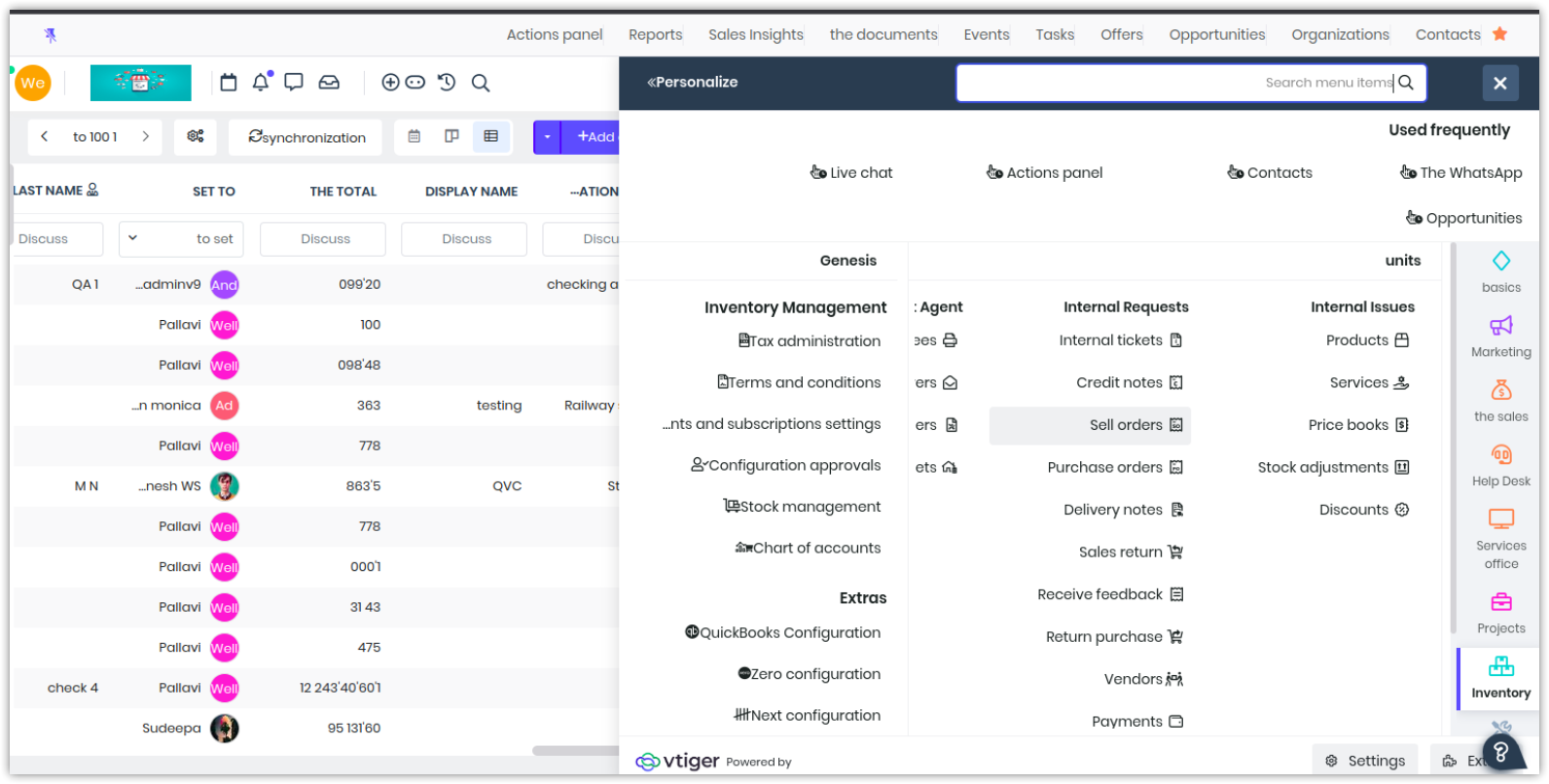
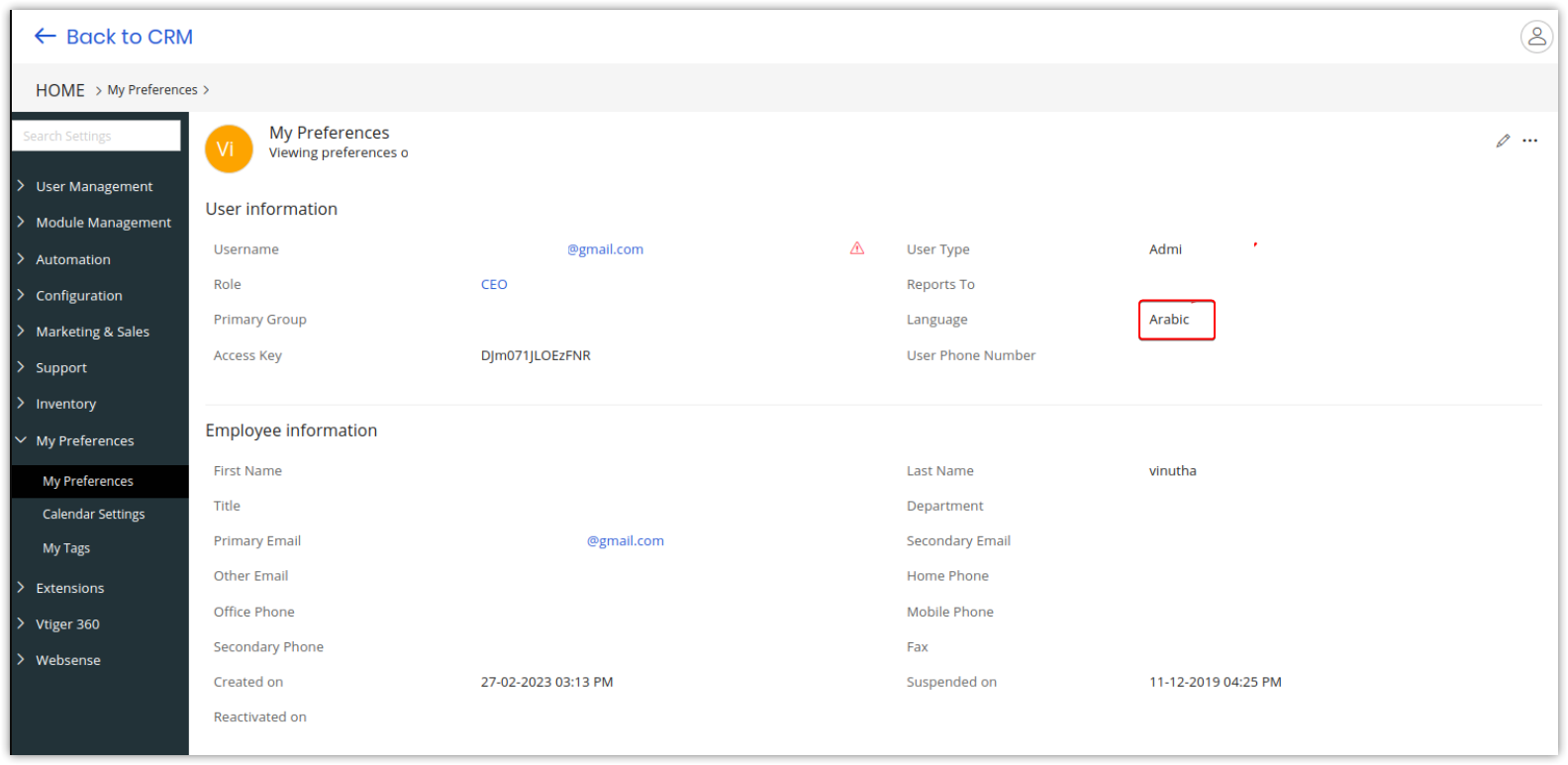
Right to Left language is supported in the following features in the CRM:
- List view
- Detail view
- Summary view
- Quick create view
- Edit view
- Dashboard
- Reports
- Tasks and Events
- Documents module
- All actions in the above modules
- Dropdowns, date fields popup, currency fields and country code in phone number, grid fields.